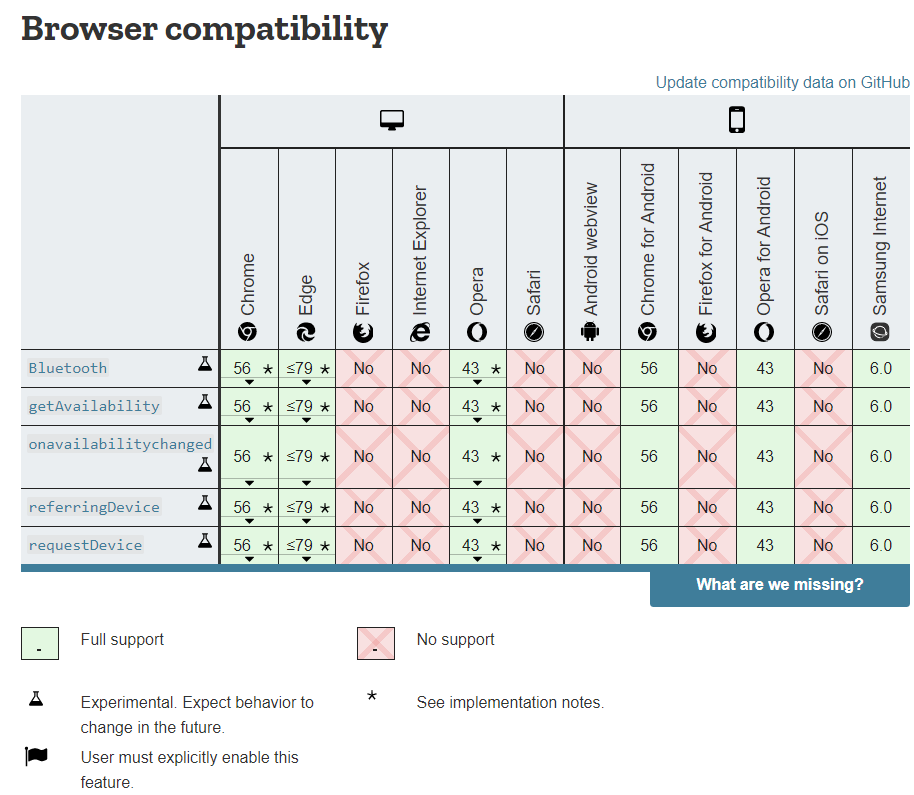Web Bluetooth allows you to view and control Bluetooth devices from a web page.
There’s a great introduction by Niels Leenheer at Smashing Magazine. Niels is heavily into browser based solutions and has also presented about Web Bluetooth at many conferences. Visit his talks page, scroll down to ‘Fun with Bluetooth’ and click on the presentation or video icons.
Web Bluetooth only works with some browsers:
While Niels concentrates on communicating with consumer goods such as lightbulbs, robots and drones, Web Bluetooth also has uses for businesses and organisations. Web interfaces can be used to control beacons or any Bluetooth LE devices.
On Android, when created as a Progressive Web App (PWA) it behaves like an app but is created using web technologies. There’s no app packaging or signing and it can work offline. It can be optionally installed in the mobile operating system where it will look and act like any other app.
Apple’s PWA implementation doesn’t (yet) work with Bluetooth. Indeed, Apple is behind when it comes to PWA.