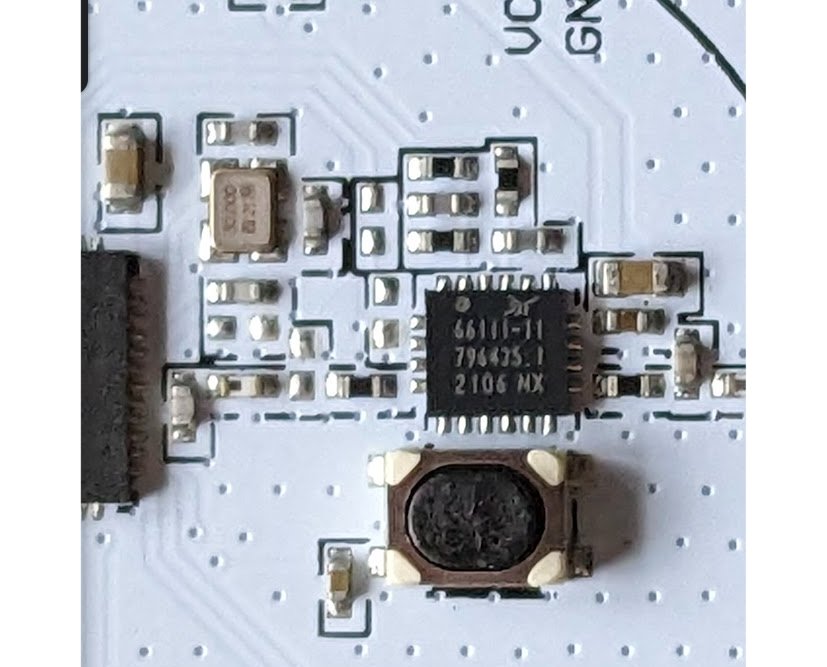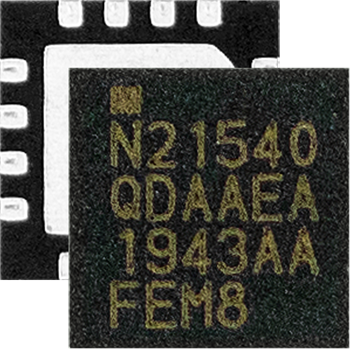Most beacons’ configuration app have a setting for iBeacon ‘measured power’ or ‘RSSI at 1m’. This doesn’t change the power output by the beacon. Instead, it’s a value that’s put into the advertising data that declares to receiving devices what the power should be at a distance of 1 meter from the beacon. Receiving devices such as smartphones and gateways can use this to help calibrate a calculation to determine the rough distance from the beacon.
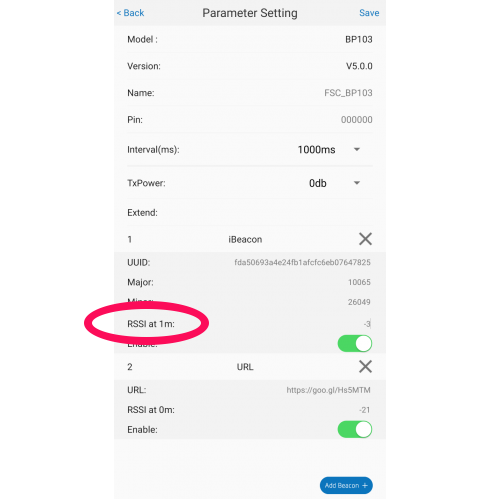
You don’t usually change this value and it’s actually rarely used. In most cases the value is irrelevant and can be ignored. However, if your app or receiving device does use this value, it’s best to first do some tests to see what the power level is at 1m in your particular situation. Things like the physical environment, blocking and beacon orientation can affect the actual power level at 1m. Set the value according to your particular scenario.
Read more about transmitted power (as opposed to measured power)