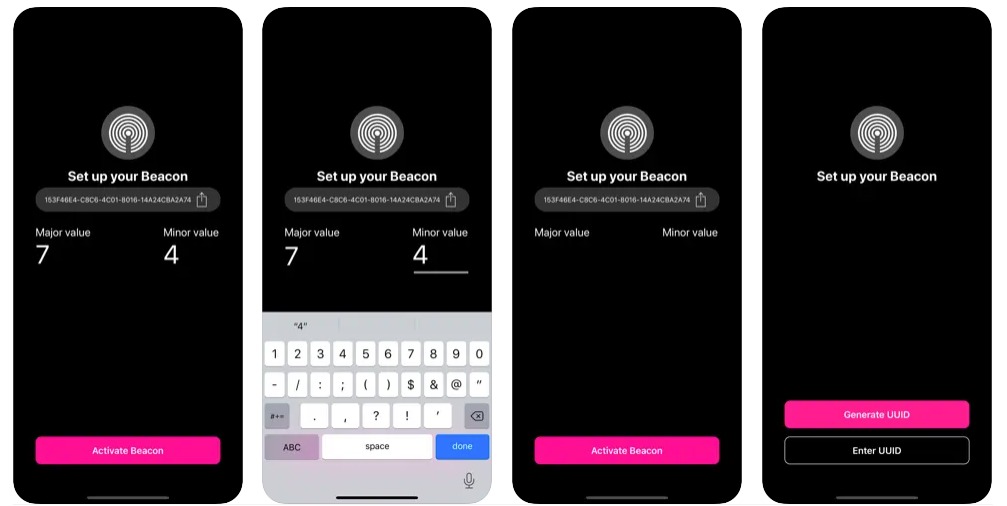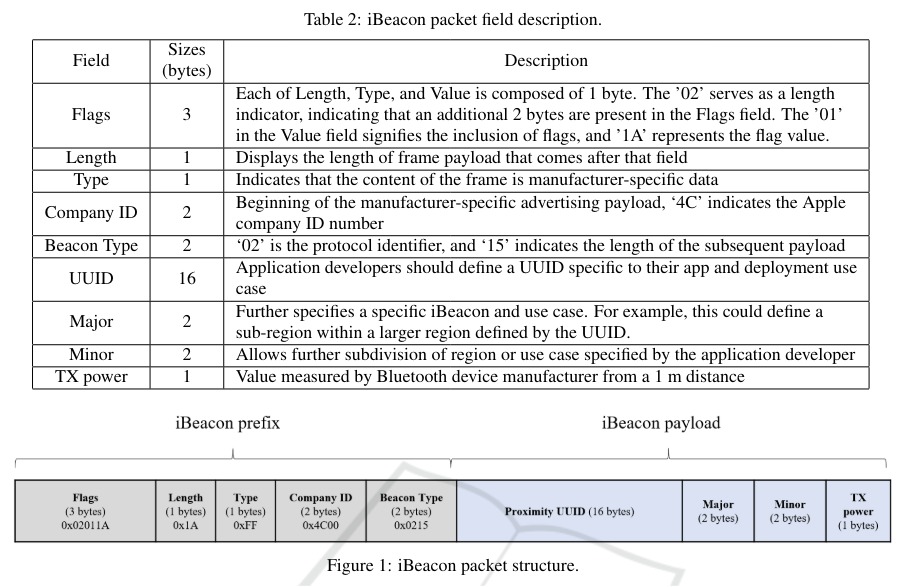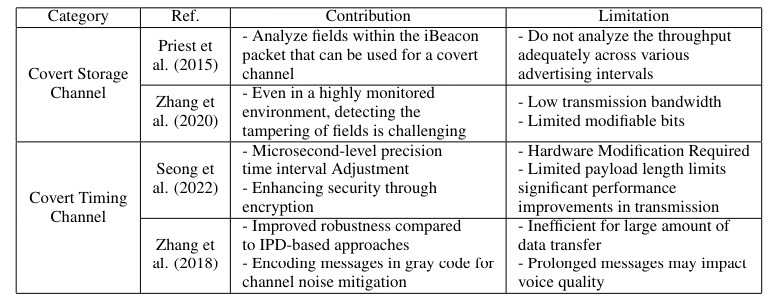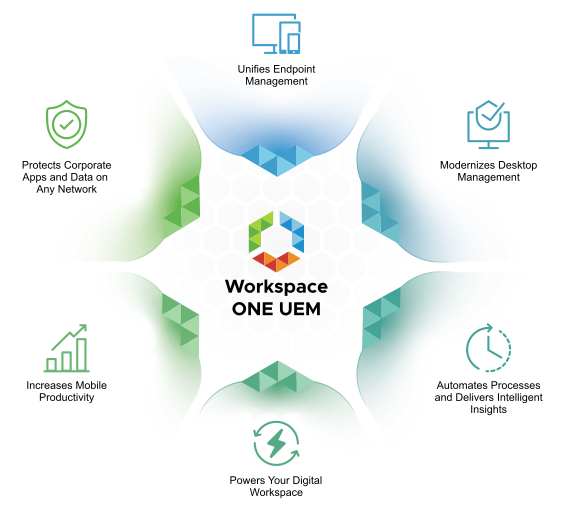The term ‘Beacon’ is a generic name for all types of devices that use standard Bluetooth to transmit signals. Among these, iBeacon is the most popular and widely recognised.
Beacons: The Broad Category
Beacons are small, wireless transmitters that use Bluetooth Low Energy (BLE) technology to send signals to nearby devices. These signals can trigger actions, such as sending notifications, providing navigation or tracking assets. The technology is simple yet powerful, enabling a myriad of applications across various industries, from retail to healthcare.
The term ‘Beacon’ encompasses a variety of beacon types, each with its unique specifications and use cases. These include Eddystone, AltBeacon, and, of course, iBeacon. Despite their differences, all beacons share the fundamental ability to transmit data using Bluetooth, making them interoperable with any Bluetooth-enabled device that scans for such signals.
iBeacon: Apple’s Contribution to Beacon Technology
Among the different types of beacons, iBeacon is perhaps the most well-known. It’s important to note that while the iBeacon data format was developed by Apple, it can be detected by any device that has Bluetooth scanning capabilities, not just Apple products.
The iBeacon protocol defines a specific data format for Bluetooth advertising. This format includes three main components:
- UUID (Universally Unique Identifier): A 128-bit value that uniquely identifies the beacon or a group of beacons.
- Major Value: A 16-bit integer used to group related beacons. For instance, all beacons in a specific retail store might share the same Major value.
- Minor Value: Another 16-bit integer that allows for more granular identification within a group. This could, for example, differentiate individual beacons within a retail store.
Other Types of Beacons
While iBeacon is the most prominent, several other beacon technologies are worth mentioning:
- Eddystone: Developed by Google, Eddystone is an open beacon format that supports multiple data frame types. This flexibility allows it to broadcast URLs, telemetry data and other forms of information, making it versatile for various applications.
- AltBeacon: Created by Radius Networks, AltBeacon is an open and interoperable beacon standard. It aims to provide a flexible alternative to proprietary beacon formats, ensuring compatibility across different platforms and devices.
Inside the iBeacon Data Advertising
The iBeacon Bluetooth packet structure includes the following fields:
- Preamble: A series of bytes that mark the beginning of the transmission.
- Access Address: A 32-bit field that identifies the packet as a BLE advertisement.
- PDU (Protocol Data Unit): Contains the actual iBeacon data, including the UUID, Major, and Minor values.
- CRC (Cyclic Redundancy Check): Ensures data integrity by checking for errors in the received data.
The brevity of this format allows iBeacons, in fact all beacons, to operate effectively with minimal power consumption, making them suitable for prolonged use in various environments.