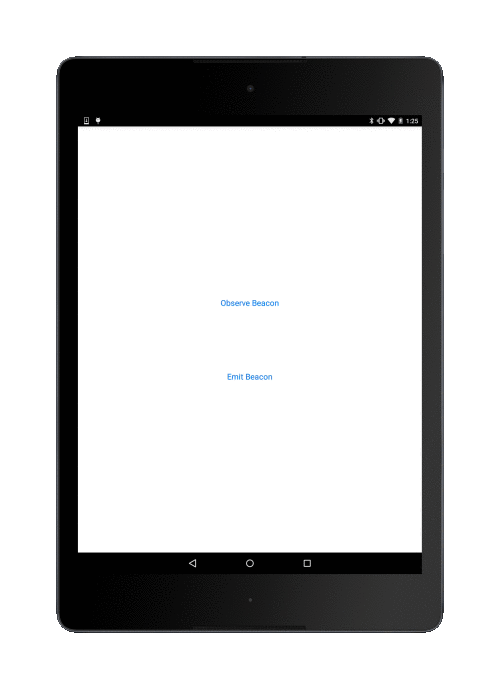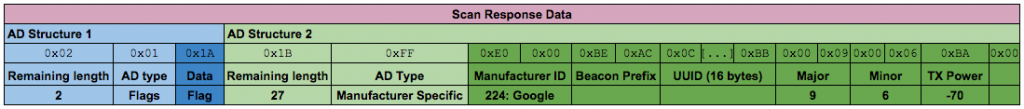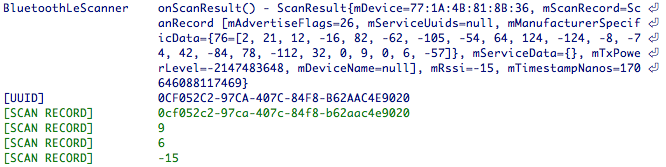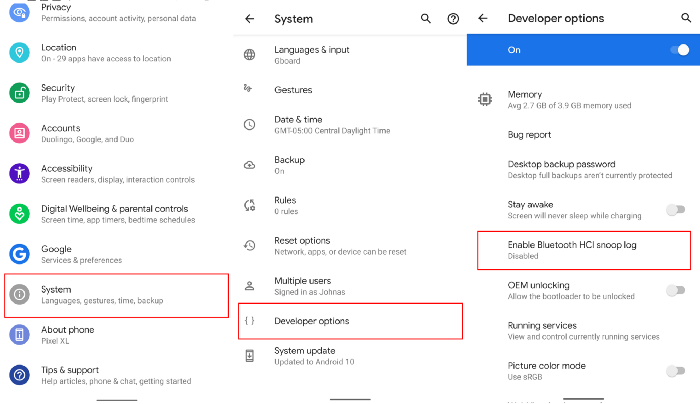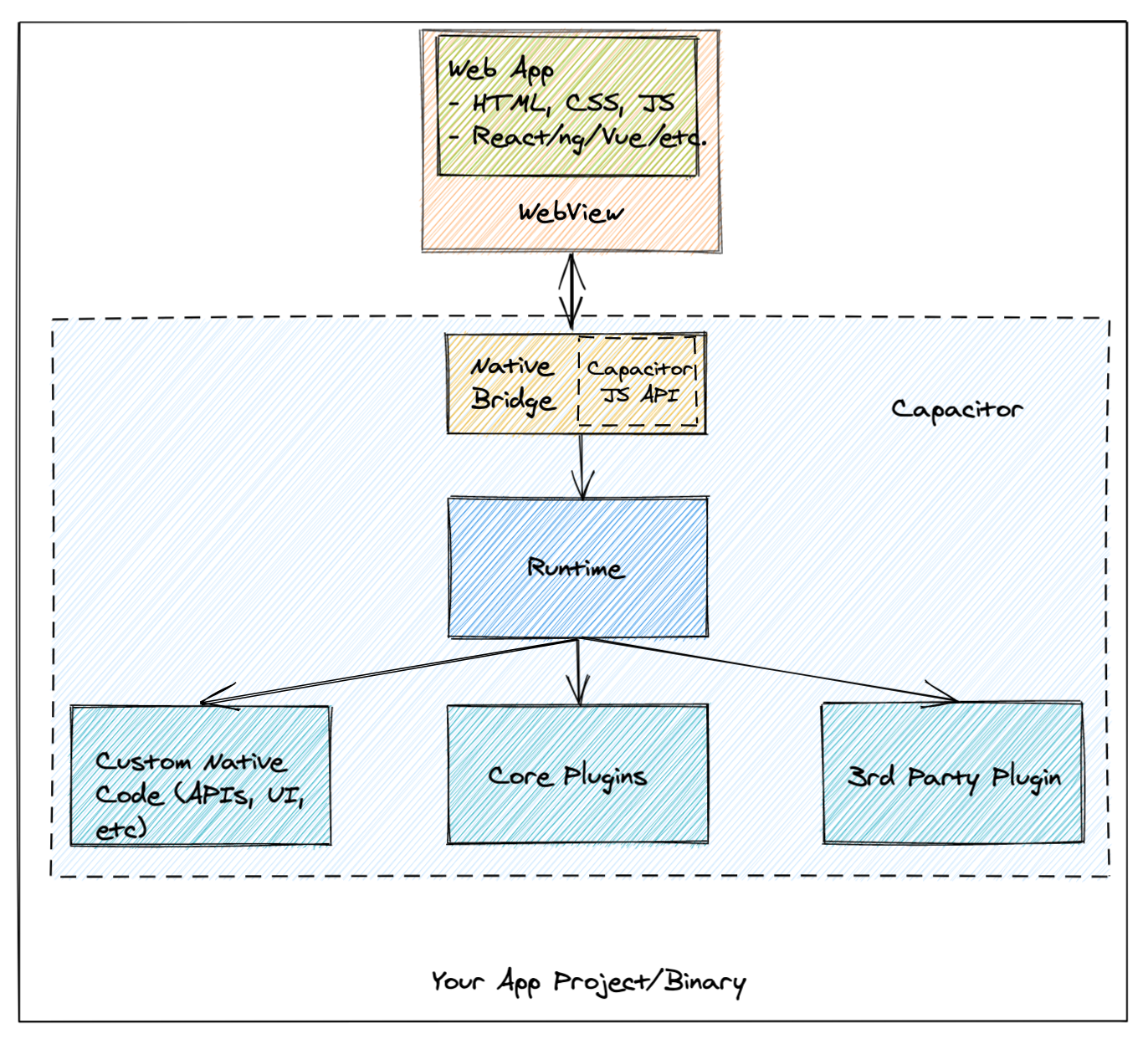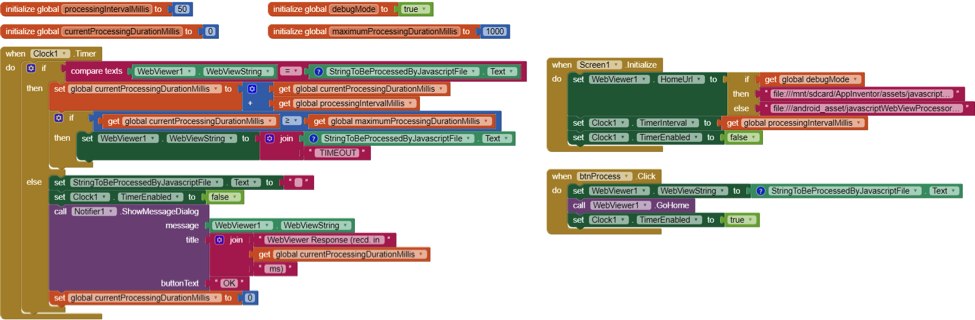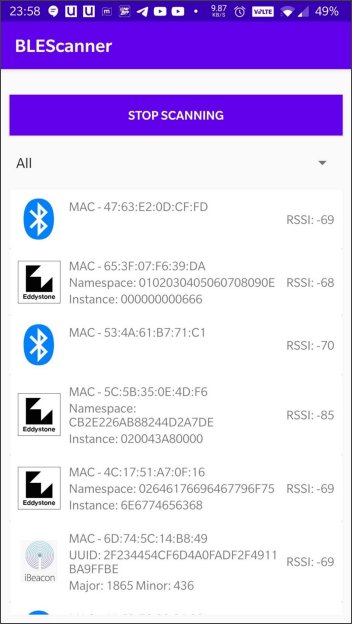It’s easy to buy into an idea and commit significant resources only to find very late on that a project is overly difficult or impossible to implement. We see too many companies only come to us after they have gone a long way down a particular road only to discover they made a big mistake early on. It might be, for example, they have heavily committed to the wrong beacon, wrong platform or have assumed something on one of the mobile platforms. They didn’t do their research. Often we can help them get on the right track but sometimes not.
We always recommend organisations research upfront. Test risky areas. Create a low cost proof of concept exercising risky areas. A proof of concept is the implementation of a small subset of the whole system to prove implementing the whole thing is possible. Good candidates for functionality for proof of concepts are specific usecases, scenarios or user stories. Choose specific usecases to exercise what you think might be the most difficult or unknown parts of the system.
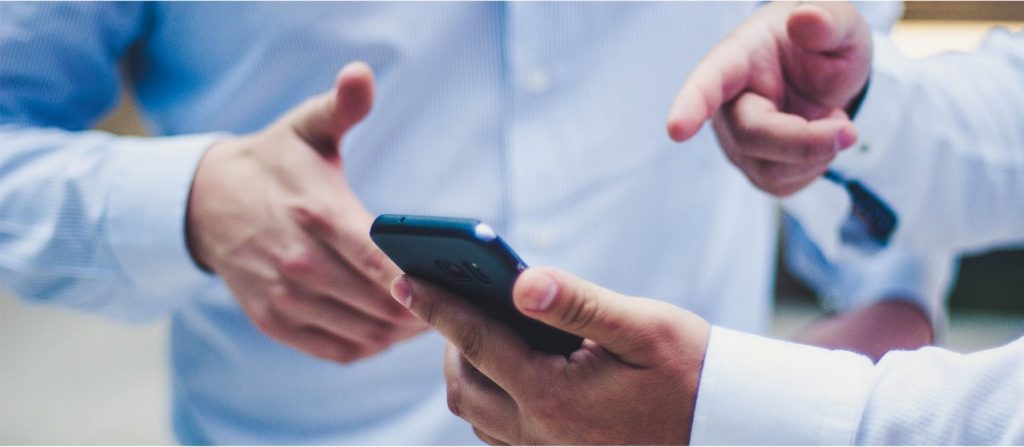
Proof of concepts provide a feel for the development effort that will be required to develop the complete system thus giving an indication of the project’s cost and the financial viability of the project.
It’s also possible to create proof of concepts that include business goals. Think ‘proof of value’ rather than ‘proof of concept’. Proving a project has value to stakeholders can help unlock realistic funding for development of the complete project.