We have a new introductory PDF fact sheet on the benefits of beacons:
Author: Support
Edge Computing on the Rise
Strategy Analytics have a new press release on Edge Computing on the Rise in IoT Deployments. Edge computing is where data is processed close to where it originates for better network use, reduced traffic/storage and faster detection/notification times. Strategy Analytics end user research shows that 44% of companies are currently using edge computing, in some form, in their deployments.
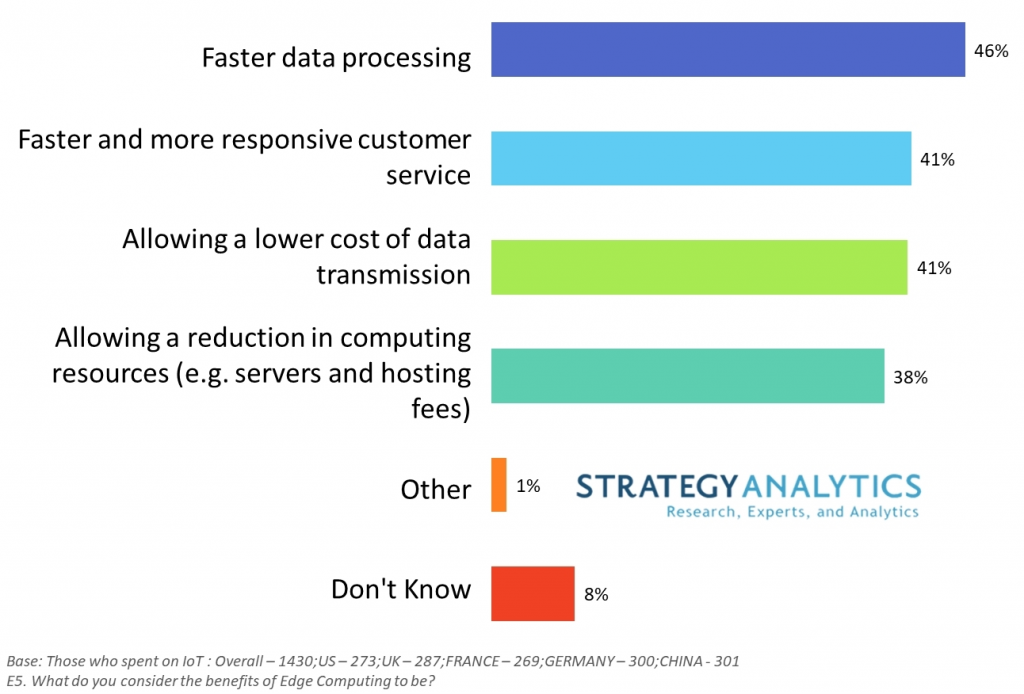
Read about SensorCognition™, our Edge gateway with machine learning.
Information Display and Alerting System Based on iBeacon
There’s new research on a An Intelligent Low-Power Displaying System with Integrated Emergency Alerting Capability. The authors have implemented a wireless ePaper system showing static and dynamic information together with indoor locating based on Bluetooth beacons .
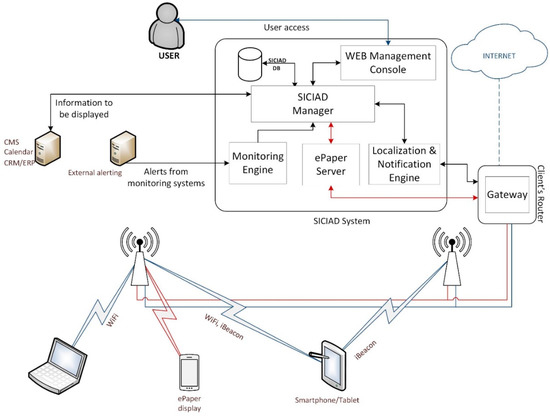
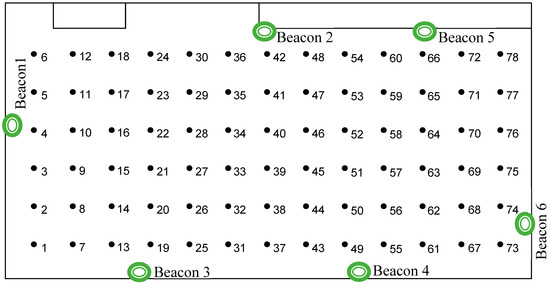
Unfortunately, the locating system is based on an empty room and the technique would be liable to fluctuations in the physical environment.
Read about Using Beacons, iBeacons for Real-time Locating Systems (RTLS)
New INGICS Beacons in Stock
We have two new beacons in stock in the INGICS range:

The iGS04 is a new keyring/keyfob style beacon only 6mm thin. It advertises continuously and the button is used to change a value in the advertising data.

The iGS01 is similar to our other iGS beacons except it has no sensors other than the being able to detect the button press.
These Bluetooth beacons are not iBeacon nor Eddystone beacons. The advertising data is instead wholly used for sensor data. You will need an (your own) app or gateway to scan and obtain the advertising data.
Bluetooth LE Mapper
There are lots of Bluetooth LE scanning apps but RaMBLE for Android stands out because it does a great job of trying to identify the type of Bluetooth LE device. It also plots the detected location onto a map that can be useful for some scenarios.

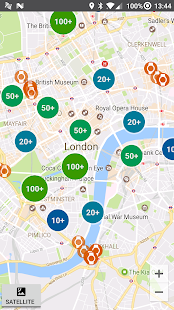
Read about iOS and Android Apps
Using Beacons in Car Dealerships and Showrooms
Customers are increasingly expecting very high levels of customer service at car dealerships. This is very difficult to achieve due to the high levels of manpower needed, especially at the start and end of the day, as service staff search for customers’ cars.
On the sales side, some customers end up waiting to be seen (or leave) while others, usually millennials, expect better self-help information to better inform their choice.
There are untapped opportunities to make dealerships much more efficient and improve the customer experience through the use of technology.

Attaching beacons to cars and using apps and Bluetooth gateways solves some of the problems found in dealerships:
Finding cars – A significant amount of time can be wasted manually finding specific cars be they for sale or in for servicing. Sometimes a car might be at one of a few sites or even at a storage site. It might be in use and not be on a site. Cars sometimes block in other cars requiring extra keys to extract. Beacons attached to cars can locate them and adjacent cars in real time.
Providing Sales Information – Beacons attached to cars for sale can be used with apps to provide information and capture leads when the salesperson is busy or the dealership is closed. They provide a way for customers to continue the buying process when they have left the site and extend the showroom to their homes and workplaces. There are also opportunities to extend marketing to customers’ friends and family through social sharing.
Providing Servicing Information – Dealerships get very busy at the start and end of the day when customers drop off and pick up their vehicles. Apps and Bluetooth gateways and web sites can be used to provide automated information, based on location, as to the progress of servicing thus relieving staff of answering phone calls.
Once you have a beacon network in place collecting data you can perform more advanced analysis such as identifying cars for sale that haven’t moved for a long time, popular cars and unpopular cars. You can gather information on service time, throughput and productivity.
Read about using Beacons for Marketing
Learn about BeaconRTLS™
Read about Complete Solutions
Logistics and Manufacturing Pallet Tracking with Beacons
Tracking loaded pallets saves a significant amount of time, effort and hence cost in logistics and manufacturing. Pallets might contain stock, components or sub-assemblies. The top usecase is finding a particular pallet quickly. However, sensing need not be limited to pallets. Extending tracking to forklifts, racking and even people provides additional business benefits. For example, we have previously been asked to provide for the following scenarios:
“I need to ensure best use of my forklifts. Tell me when one hasn’t moved for 2 minutes.”
“I need to know if a forklift has crashed into racking.”
“I run a warehouse containing hazardous materials. If evacuation is needed, I need to know everyone has evacuated the building even if someone has temporarily gone off site”
These situations, and more, are solvable using Bluetooth beacons (In terms of asset tracking, beacons are sometimes called tags).
RFID and barcodes can also be used for tracking. However, the information is only as good as the last scan that might have been a long time ago after which the asset might have moved without being scanned. The advantage of beacons is that they repeatedly advertise so the information is always up to date.

Further advantages of Bluetooth tags are:
- Being commodity items rather than specialist devices, tags and readers are relatively inexpensive compared to other proprietary technologies such as ultra wideband (UWB).
- They consume very low power and battery lifetimes of 5 to 10 years are possible.
- They are readable from handheld devices such as smartphones and tablets, providing for additional possibilities within the warehouse.
Software such as our BeaconServer™ and BeaconRTLS™ can be used to track what’s where over time, create notifications and integrate with your existing systems.
Once you have some current and historical data you can also start to do clever things such as automatically detecting and predicting over or under utilisation, finding pinch points or detecting valuable equipment about to be stolen.
Read about Asset Tracking for Manufacturers
Bluetooth LE Developer Questions
Here are the top questions we get asked as a Bluetooth LE developer:
- For apps, can the app work without Bluetooth and location on?
No. There’s no special OS mechanism on iOS nor Android that uses Bluetooth LE without the user having Bluetooth and location on. Many users leave Bluetooth and location on to allow ease of use with cars and audio headphones. Location is also usually one due to use with maps. - How does leaving Bluetooth on affect battery life?
Bluetooth is no longer drains the battery as was the case in the early days of smartphones. It can be left on with negligible extra battery use. - What’s the maximum range?
The range depends most on the Bluetooth device to are connecting to. Most devices, running on battery, work 50m to 100m. Devices with larger batteries, running from mains or USB can work up hundreds of metres. We have a device that works up to 4000m. - What SDK should be used?
Most, but not all, SDKs and 3rd party libraries tend to be poorly implemented/documented, tie your code into using a particular beacon and rarely get updated to use newer mobile platform APIs. We recommend software use the iOS and Android Bluetooth APIs directly to make your code independent of the beacon type and readily able to be updated when the mobile platforms themselves are updated.
Read about our Bluetooth LE Software Development Services
SensingKit for iOS and Android
There’s a 3rd party SensingKit for iOS and Android that came out of the research, SensingKit: Evaluating the Sensor Power Consumption in iOS devices (pdf), by Kleomenis Katevas, Hamed Haddadi, Laurissa Tokarchuk of Queen Mary University of London.
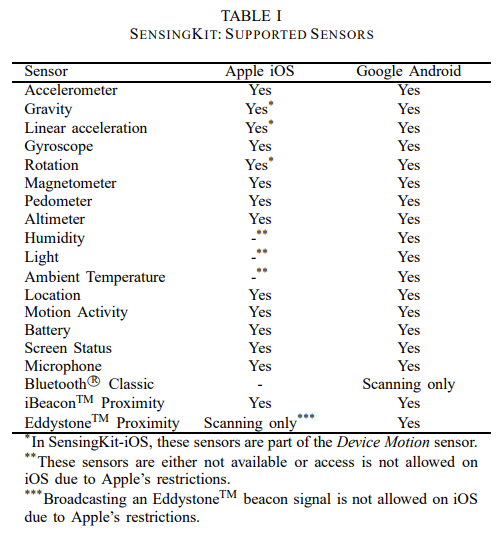
While the SensingKit supports beacons, it only supports them for detecting proximity. The various sensor beacon variants are not supported. SensingKit is best used when you want the smartphone, not the beacon, to do the sensing. It’s useful when you want to mix smartphone sensing with beacon proximity sensing.
In most cases it’s best to use the native Android and iOS SDKs.
Read about our Bluetooth LE Development Services.
Holt iBeacon Trail
Holt Village has launched a new iBeacon Trail that uses the free ‘Explore North East Wales’ app from the Apple and Google app stores. It is one of twelve communities in North East Wales for which a system has been developed to find out more about the community and locations.

The project has been funded by the LEADER scheme which is a fund for rural areas in Wales to explore innovative new approaches and experimental technologies to tackle poverty, create jobs and drive sustainable economic development.
