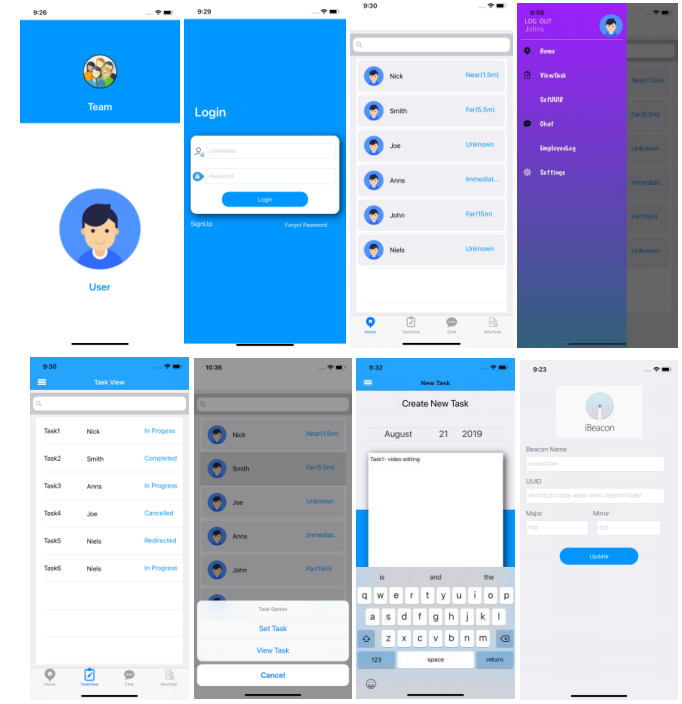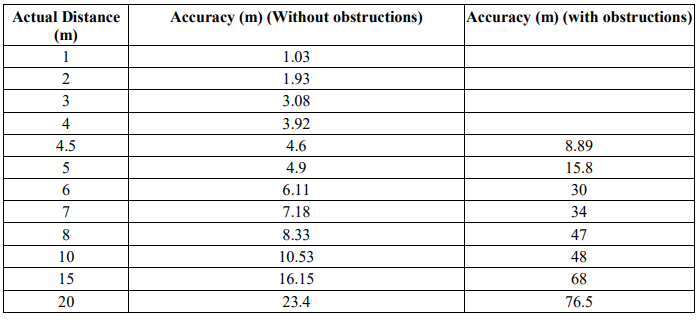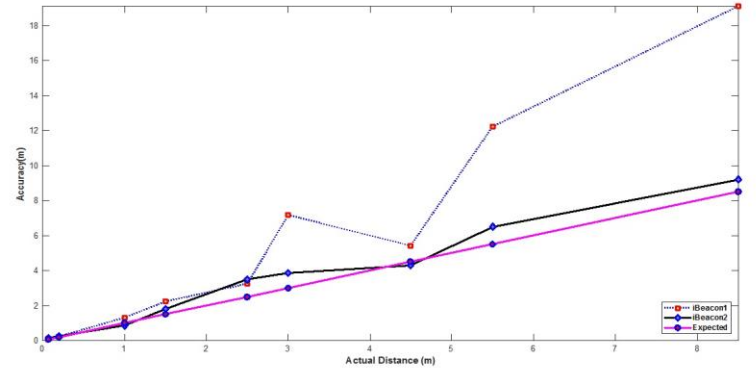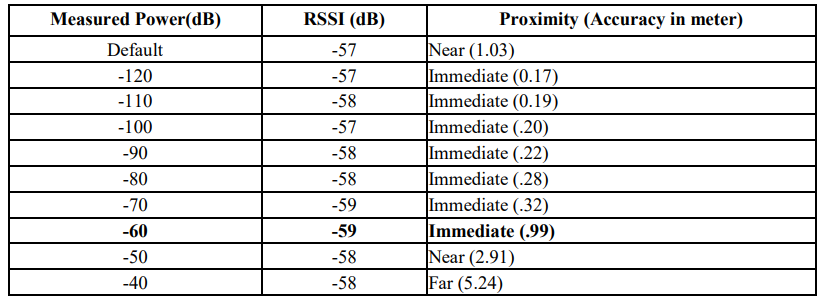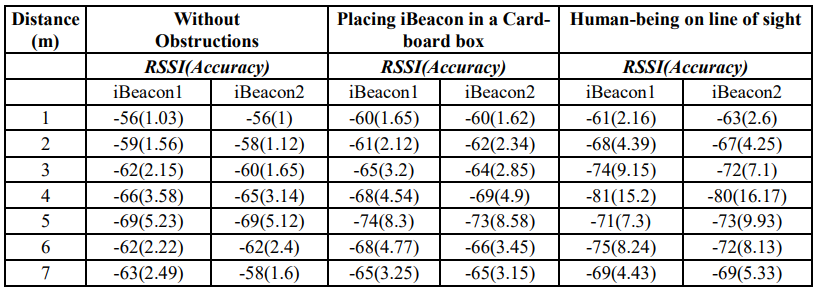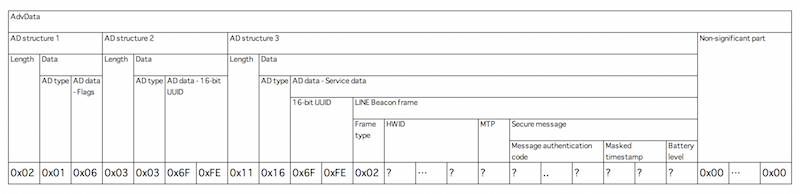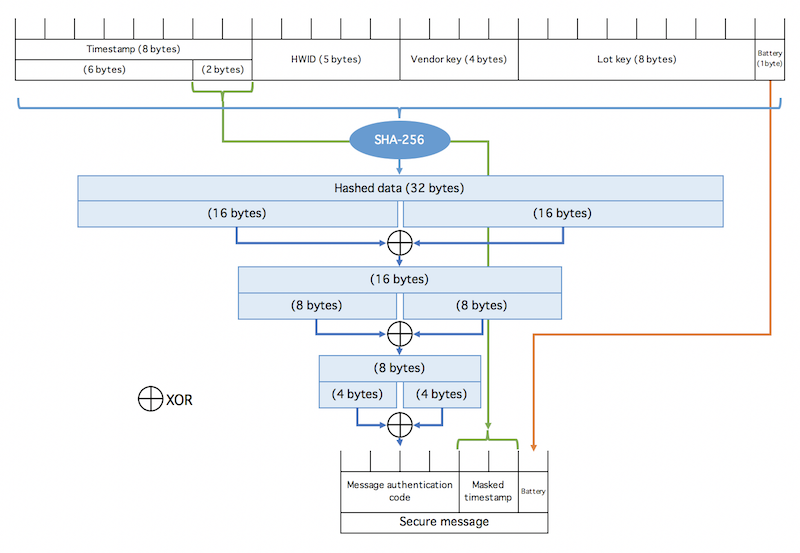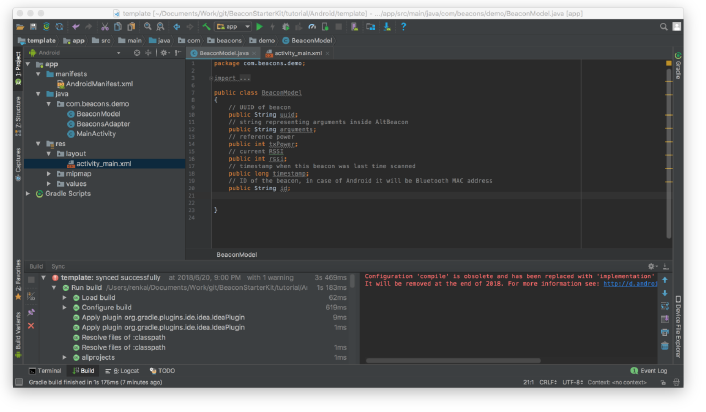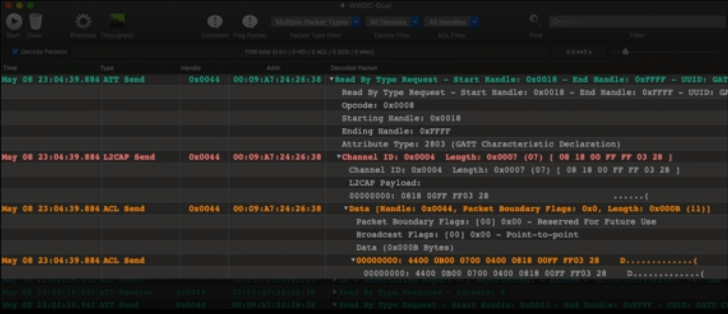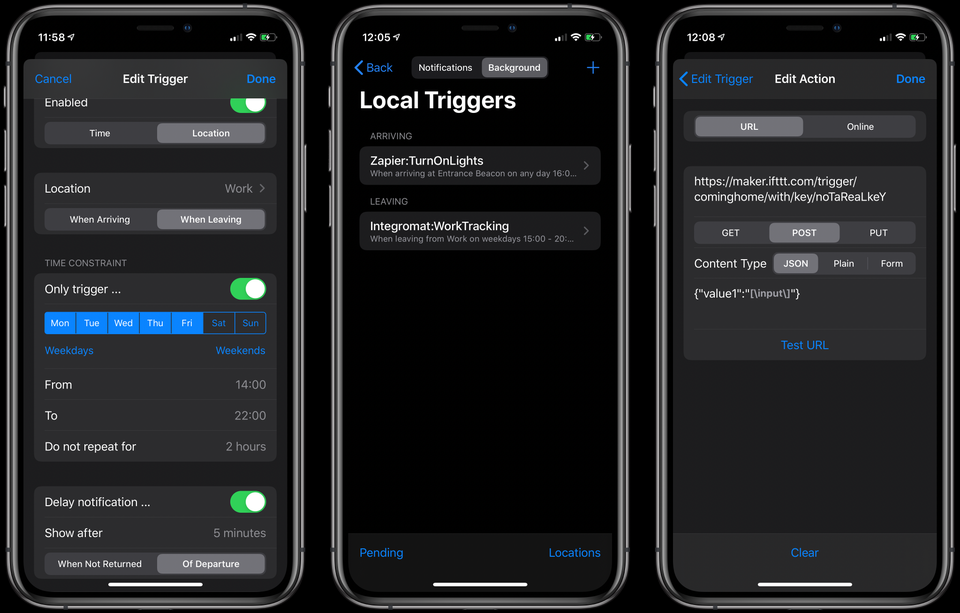We often get asked the question which beacons are compatible with iOS and Android. All beacons, whether iBeacon, Eddystone or sensor beacons can be used with iOS and Android. The compatibility is achieved through the implementation of common Bluetooth standards on these mobile platforms.
However, there are some caveats:
- Android only supported Bluetooth LE as of Android 4.3. Older devices can’t see Bluetooth beacons. Over 95% of users are on Android 4.3 or later so most people can see beacons.
- Apple iOS doesn’t have background OS support for Eddystone triggering. While iOS apps can scan for, see and act on Eddystone beacons, the iOS operating system won’t create a notification to start up your app when there’s an Eddystone beacon in the vicinity.
Rather than beacons being compatible with iOS/Android, we find that there are more problems with particular Android devices not seeing beacons, when in background, due to some manufacturers killing background services.