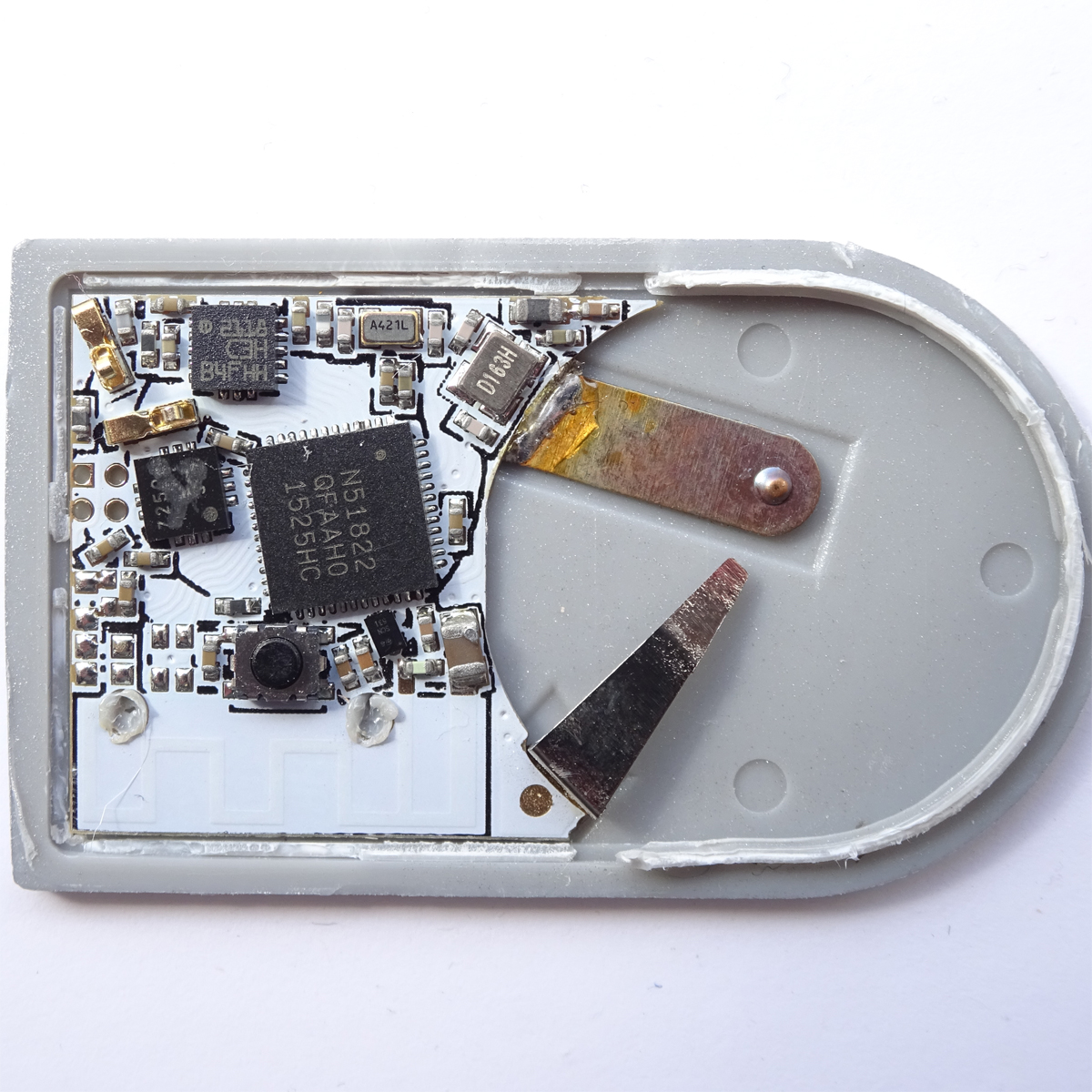There’s an interesting article by Peter O’Shaughnessy, Developer Advocate for Samsung on Bringing the real world to your browser with CloseBy. It describes how Samsung’s web browser detects Physical Web beacons. It works in a similar way to Google’s Chrome/Android in that it uses a proxy server to get and cache information (the title) of destination web addresses.
While it’s good to see the Physical Web expanding, we can’t help but question what this means for multiple notifications. Will Google and Samsung be both providing notifications for the same Physical Web beacon?