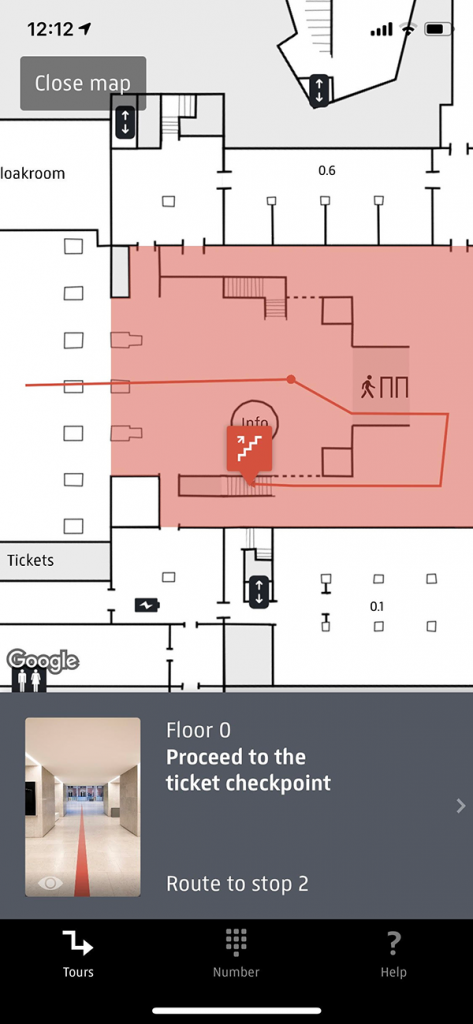Mr Beacon has a new video interview with Dieter Fenkart-Fröschlt, COO of the San Diego Museum of Art. The video explains why the San Diego Museum of Art adopted apps and beacons and explains some of the challenges they have faced.
The museum has about 360,000 visitors per year, 18,000 works of art with 700 to 800 works of art on display at any one time. Apps and beacons became part of their strategic planning to change how people interact with the museum and bring enquiry based learning, more typical of natural history and science museums, to an art museum.
Apps and beacons are the solution to delivering more content than can be shown on walls. They provide the stories behind the art. While the initial aim was to engage more younger audiences, it turned out the apps are used by all ages. It’s interesting that people have “fallen in love” with the museum experience, not just the art itself.
One of the largest lessons learned was that “build it they will come” doesn’t apply. Rollout needed to be holistic. Frontline staff had to be trained and visitors reminded that the app is free and part of their admission fee. There’s also marketing at conferences, events, on business cards and obviously next to the artwork itself.
One of the incidental yet profound gains had been insights through data. The museum now knows how long people spend at the museum and at each exhibit. They know the most liked and most viewed art that helps work out what kinds of art are popular (or not!). This feeds into making the museum more popular through people returning, again something that can now be measured.
The museum has about 120 beacons and the functionality of the app changes depending on whether the user is in the museum or not. Visitors can access related videos, introductions to artists and other objects in the museum related to given art. The app also displays images, for example showing how the art has changed, through conservation, over time. There are also app scavenger hunts for kids.
The main initial challenges were physical : How to fix the beacons to to walls and blend them into the colour of the wall.
View the Video to discover more
BeaconZone’s very first beacon apps were related to tagging artwork at the Folkstone Triennial, Frieze London, Saatchi Gallery and the Fine Art Society . The Mr beacon video doesn’t mention any of the technical challenges of using beacons in visitor spaces. For example, there can be problems relying on connectivity indoors that requires solutions such as intelligent caching. Care also has to be taken to prevent excessive triggering, something that becomes more complex when adjacent beacons transmission overlap. If you need more help, consider a Feasibility Study.