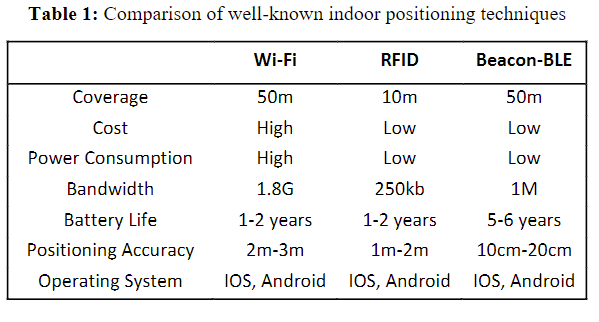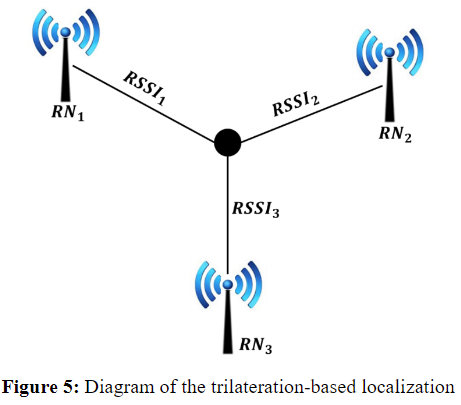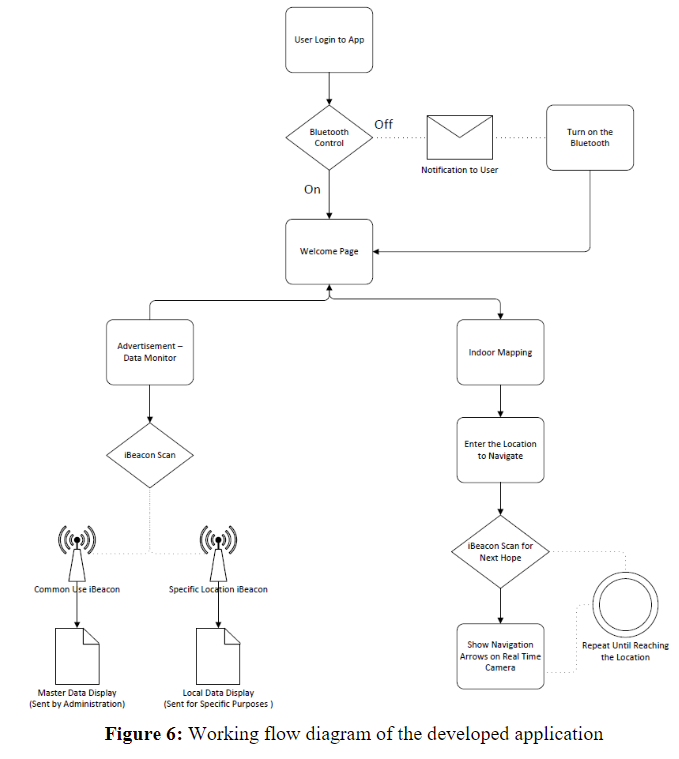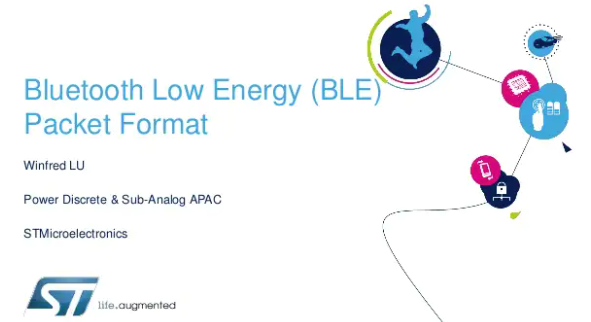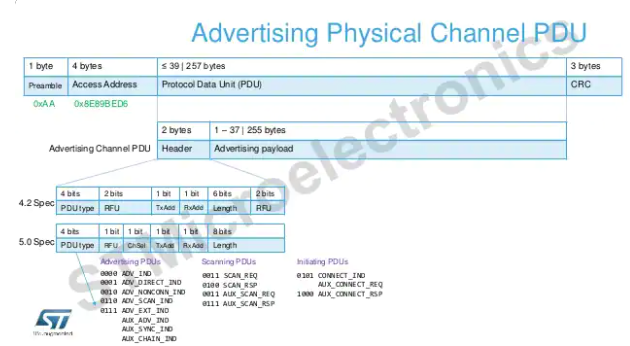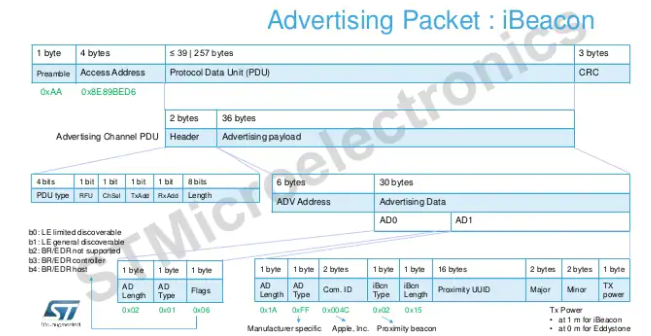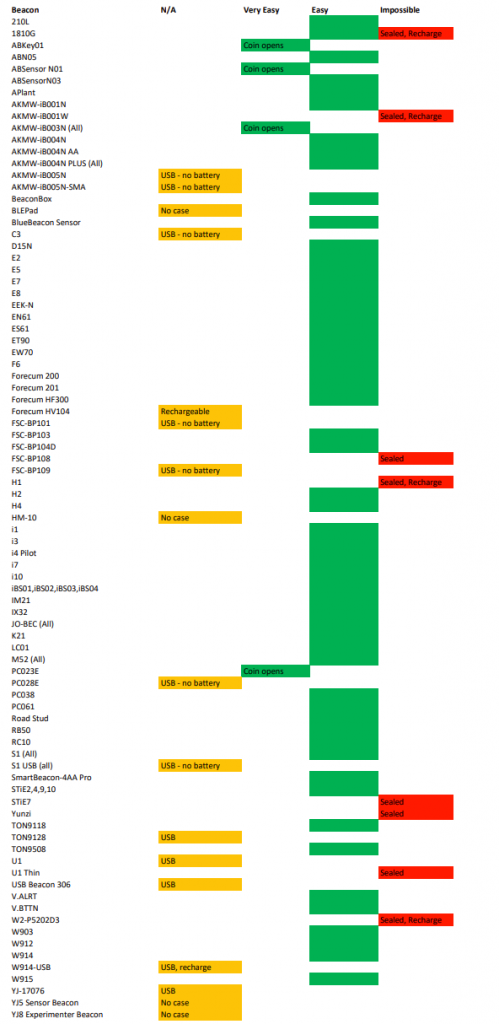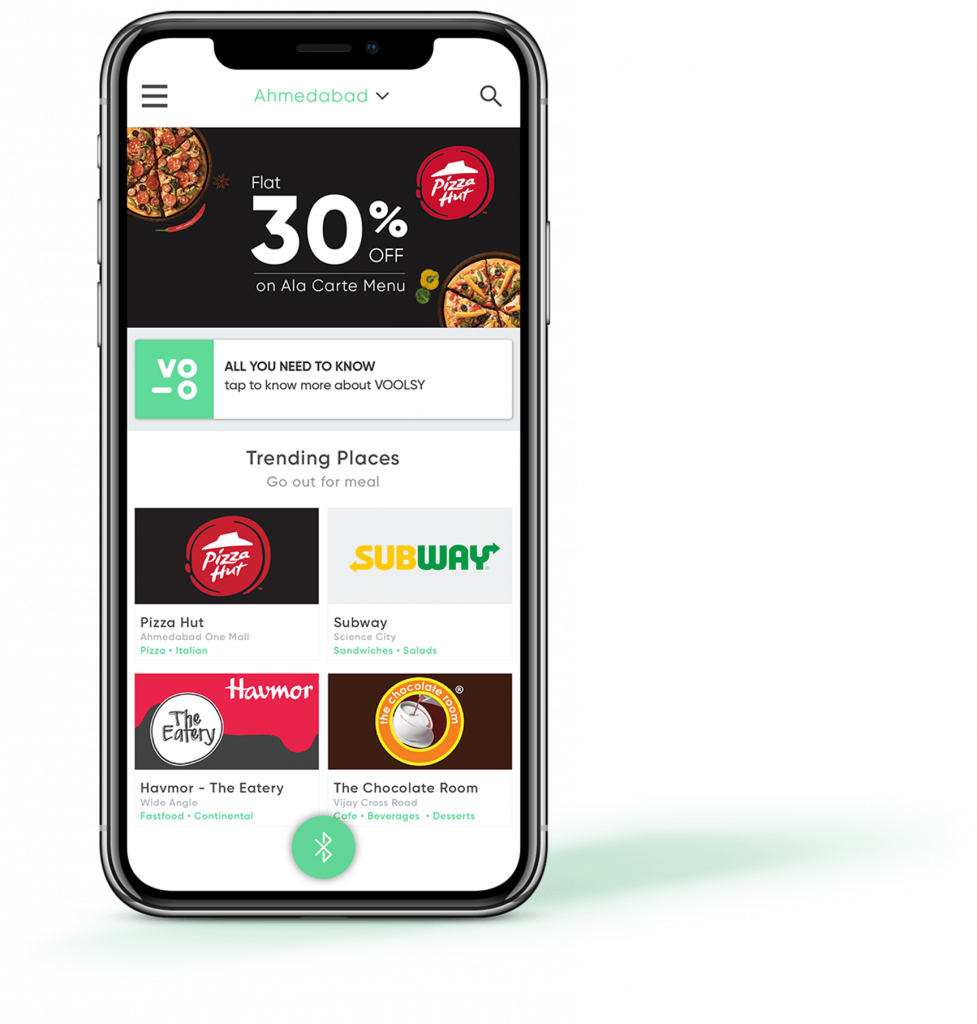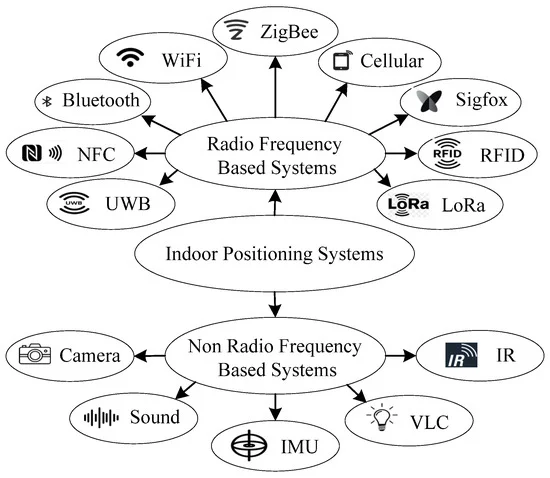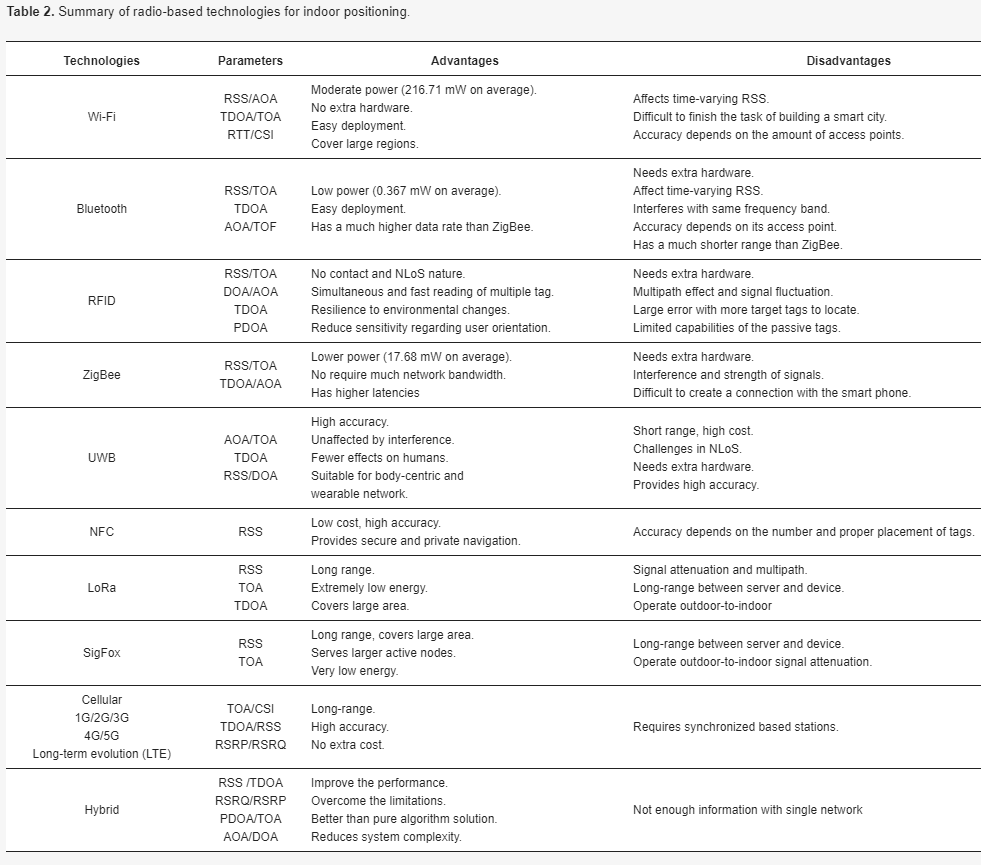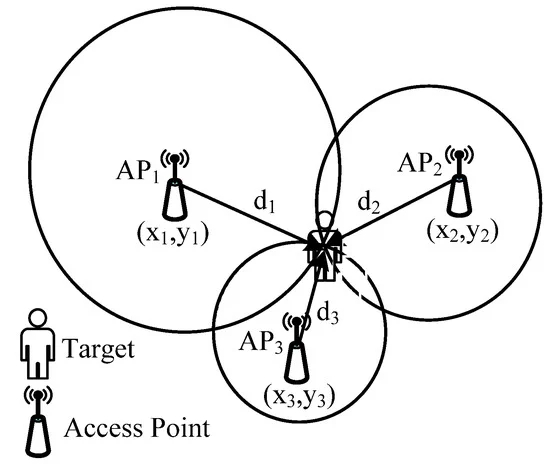We recently came across a great resource on PubNub that shows how to use Android to detect beacons and also transmit as a beacon.
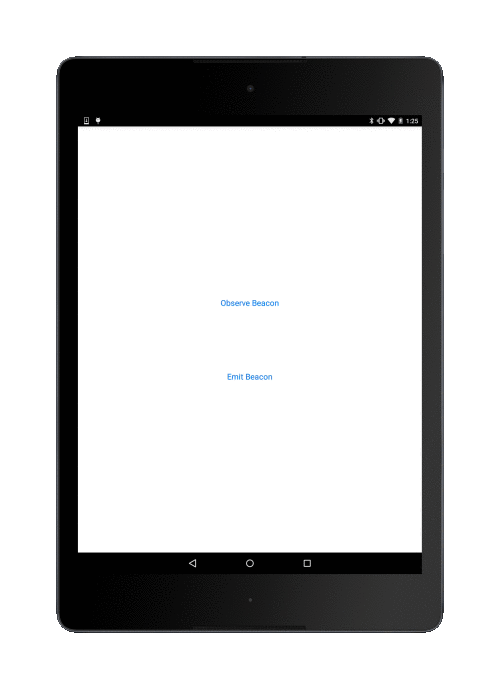
The tutorial is in three parts that 1) Describes beacon advertising and how to scan for beacons 2) How to filter detected beacons 3) Setting up Android as an emitter.
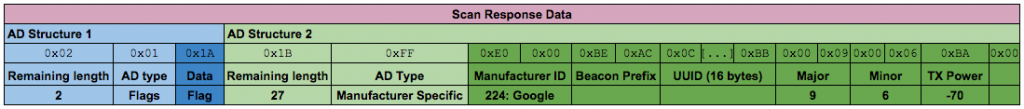
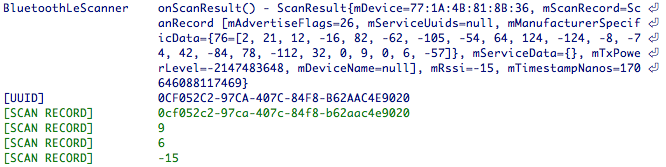
There’s also a related PubNub article by the same author on how to Create a Tessel Beacon with a BLE Module.