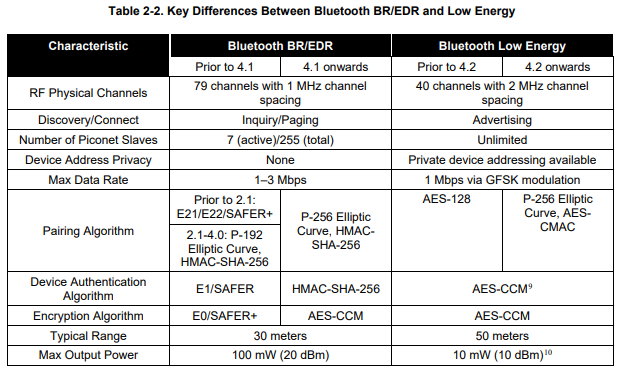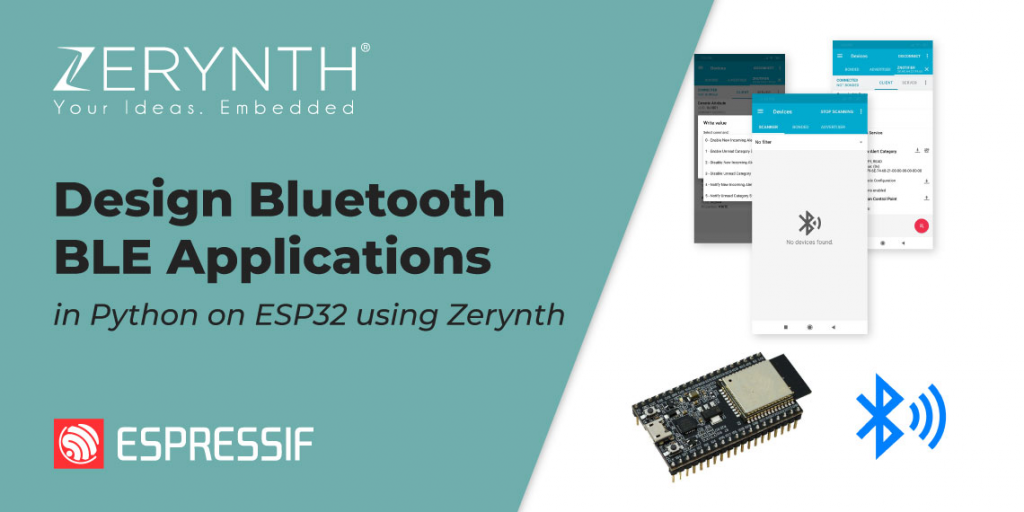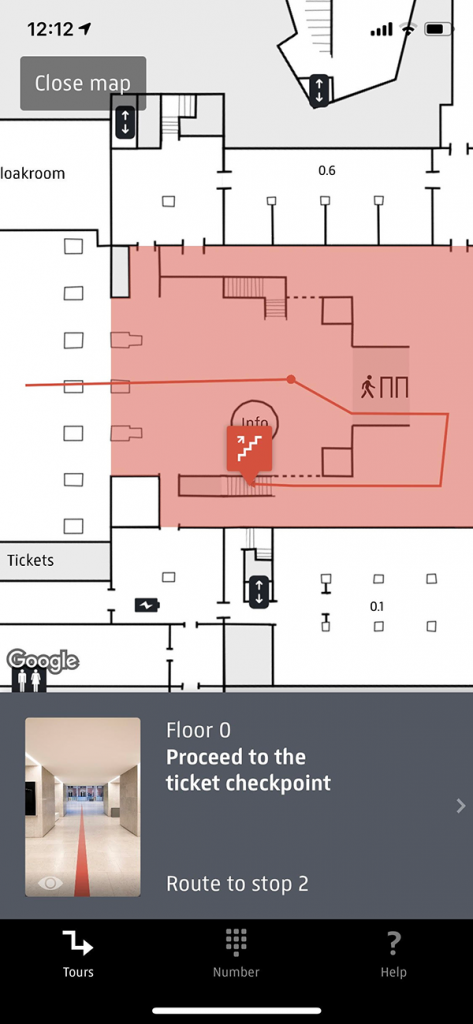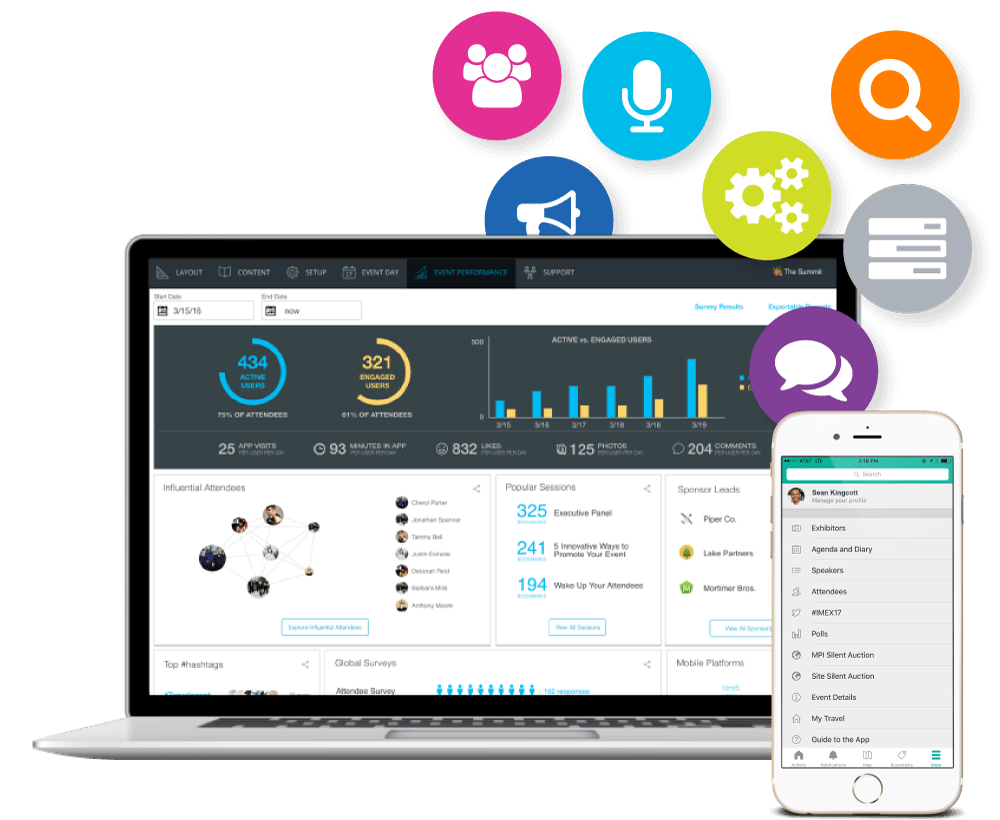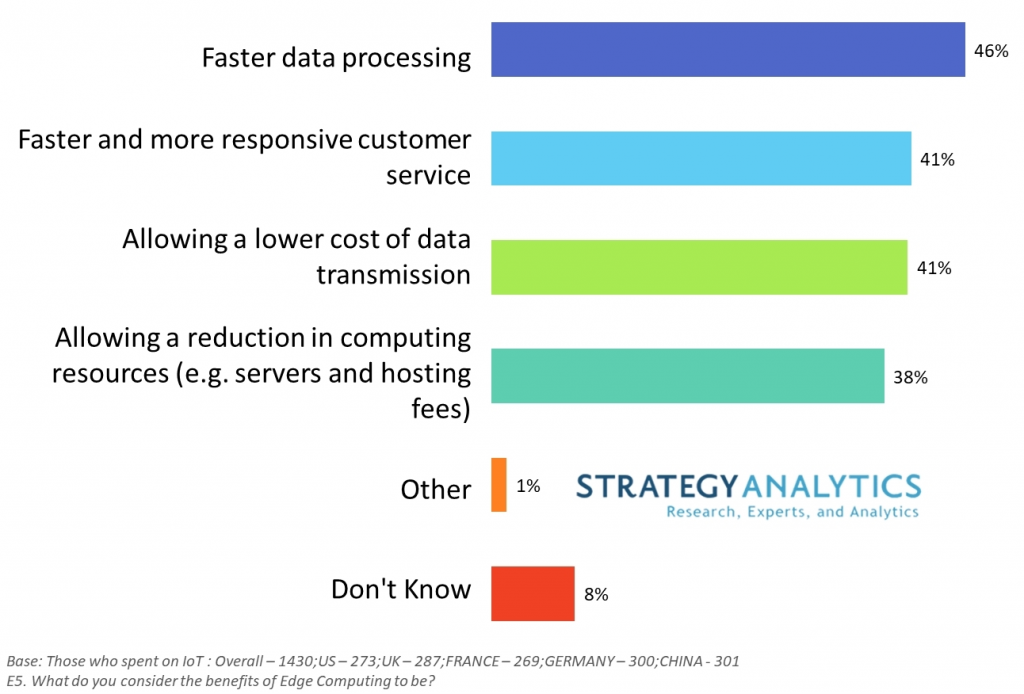While some people were hoping for an ‘iBeacon version 2’ and there were rumours of a new Apple ultra wideband locating system, neither were announced at WWDC 2019. Instead, the Bluetooth news centred around the ability to use Bluetooth to find Apple devices, even when they aren’t online and even when they aren’t nearby.
Some news outlets have described this as a Bluetooth mesh network made up of all other iOS/Mac devices which is misleading and will lead to unfortunate confusion with the official Bluetooth SIG mesh. Instead, as Apple described, the system is much like the tracker ’tile’ type beacons that have apps that report in all seen beacons to a central server. If someone else’s device sees your device then you can find your device.
The difference to tile-like beacons is that the servers belong to Apple, the Bluetooth advertising is proprietary (and hence anonymous to eavesdroppers) and devices are acting as beacons. It’s interesting how, or if, Apple has done this without impacting both your iPhone battery life and the battery life of all iPhones scanning for beacons. The Bluetooth advertising must be very infrequent.
Privacy conscious people might also observe that this also gives a new way for Apple to know the location of Apple devices and proximity between devices. We wonder whether this will be ‘on’ by default for all users, opt in or opt out? Privacy matters aside, always knowing the proximity between Apple devices allows Apple to provide for some interesting possible future usecases.
UPDATE: There’s a new article in Wired explaining how the mechanism is end to end encrypted. This means Apple doesn’t know where your device is and, by implication, won’t be able to implement the possible ‘future usecases’ I alluded to.