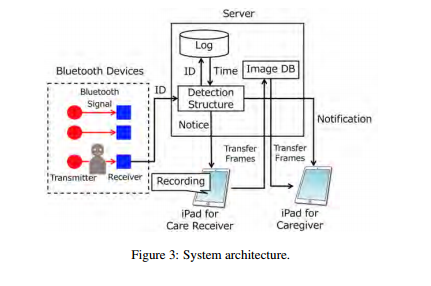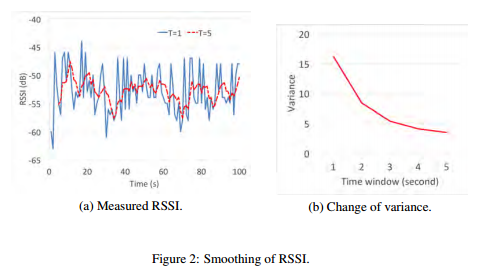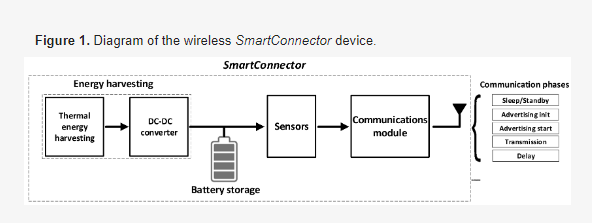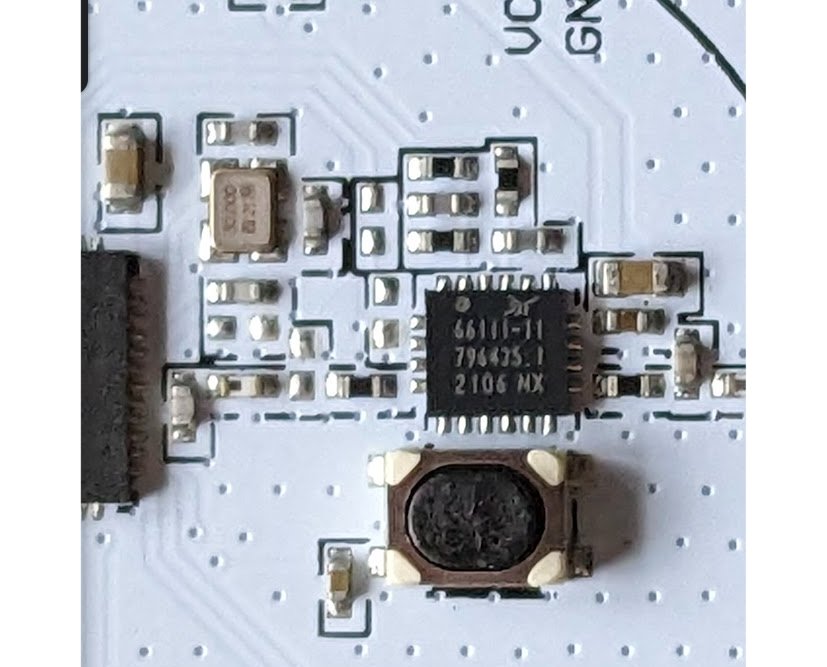In today’s competitive business environment, companies are constantly seeking ways to improve their operations, increase their efficiency and reduce costs. One way to achieve these goals is by implementing smart sensing technology to save energy costs and improve business processes.
Smart sensing technology allows businesses to monitor their operations in real-time, enabling them to identify areas where energy can be saved and process improvements can be made. By using sensors to measure factors such as temperature, humidity, air pressure, light level, and movement, businesses can gain valuable insights into their operations and make informed decisions to improve efficiency.
One of the key advantages of smart sensing technology is the ability to save energy costs. By using sensors to monitor energy usage, businesses can identify areas where energy is being wasted and take steps to reduce consumption. For example, by monitoring temperature levels, a business can adjust heating and cooling systems to maintain optimal levels while minimizing energy usage. This can lead to significant cost savings over time, as well as a more environmentally friendly business.
In addition to saving energy costs, smart sensing technology also helps businesses improve their processes. By monitoring operations in real-time, businesses can identify bottlenecks and inefficiencies, and take steps to improve them. For example, by using sensors to monitor the movement of goods within a warehouse, a business can identify areas where processes can be streamlined, reducing the time and effort required to move goods and improving overall efficiency.
Starting small with low-cost sensors in areas where the most significant gains can be made is a smart approach to implementing smart sensing technology. Bluetooth beacons are an example of such sensors that can detect movement (accelerometer), movement (started/stopped moving), button press, temperature, humidity, air pressure, light level, open/closed (magnetic hall effect), proximity (PIR), proximity (cm range), fall detection, smoke, natural gas, and water leak. These beacons can be placed in strategic locations to monitor and collect data about operations, which can then be used to make informed decisions.
Bluetooth gateways detect the beacons and send data for subsequent processing. Starting simple using simple server-side scripts and triggered events can be an effective way to begin implementing smart sensing technology. Avoiding SAAS and subscription-based systems, instead preferring simple stand-alone solutions can help keep costs down and ensure that businesses have financial control over these innovations.
Implementing smart sensing technology provides numerous benefits for businesses, including cost savings, improved efficiency, and enhanced process control. While these technologies are sometimes labelled as IoT or Industry 4.0, it’s best to ignore the hype and instead concentrate on practical matters. By starting small and using low-cost sensors in strategic locations, businesses can gain valuable insights into their operations and make informed decisions to improve their processes and reduce costs.
Read about Consultancy