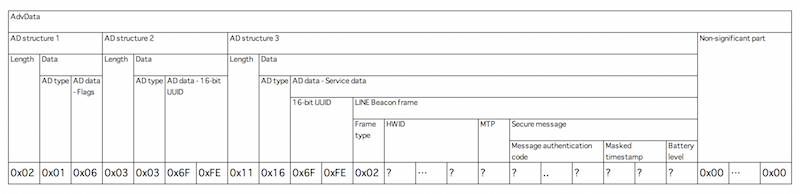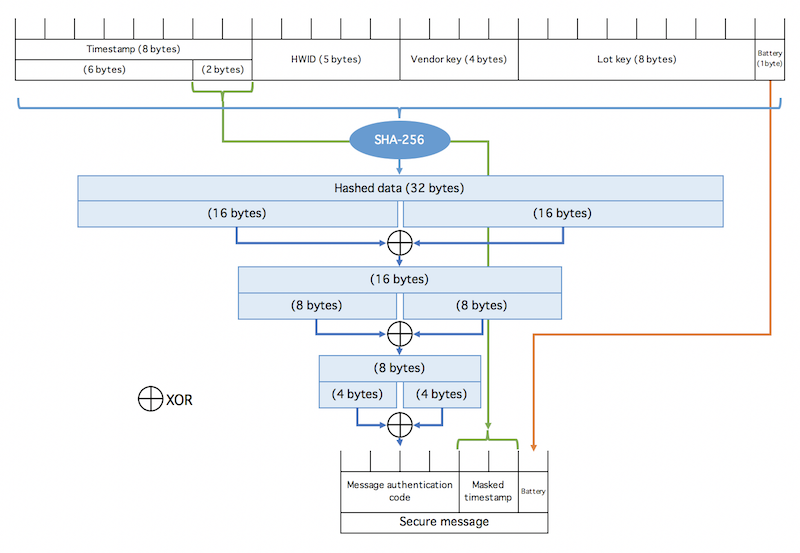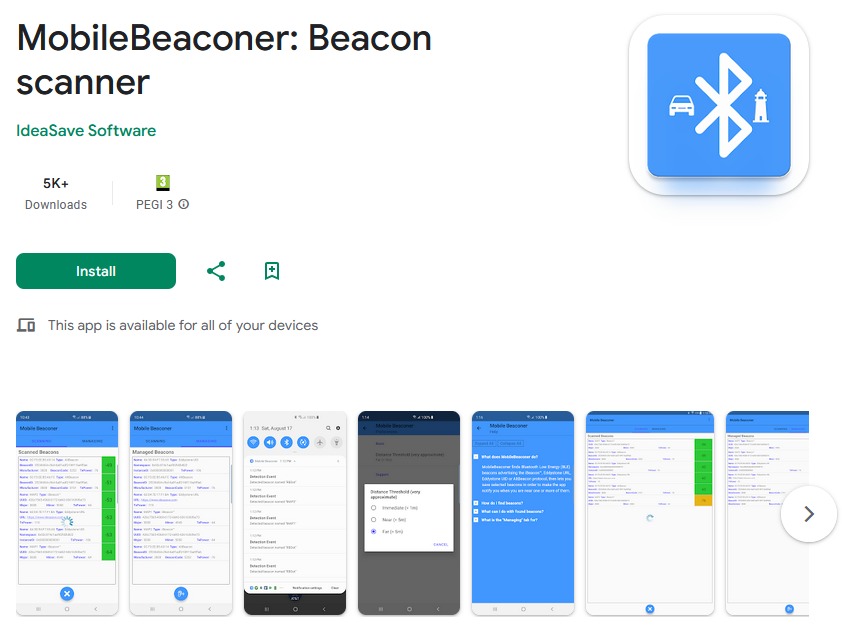Bluetooth beacons are a powerful tool for creating personalised experiences through mobile apps. They work by transmitting signals that can be detected by all smartphones. When a user comes within range, the app detects the beacon’s signal and identifies the user’s proximity to a specific location.
This enables the delivery of contextually relevant content, such as detailed information or reviews when a customer approaches a product in a retail store. It also allows for personalised recommendations based on a user’s location and past behaviour, offering tailored suggestions that match their interests.
Interactive experiences are another feature made possible by Bluetooth beacons. They can trigger app-specific actions based on user location, such as providing wait times and virtual queuing options in an amusement park. Additionally, they assist in wayfinding and navigation within large venues by providing directions and highlighting points of interest.
Utilising Bluetooth beacons for personalised experiences benefits businesses in numerous ways. They enable enhanced engagement with customers by delivering timely content, fostering a stronger connection and loyalty. They improve customer satisfaction by providing tailored information and recommendations, making customers feel more valued. Sales and conversion rates are also boosted by offering targeted promotions when customers are near specific products.
Bluetooth beacons gather valuable data that provides insights into customer preferences and behaviour, helping businesses optimise operations and make data-driven decisions to enhance their offerings and marketing strategies.
Android and iOS use included operating system APIs to detect Bluetooth beacons. When an Android application detects a beacon, it gets a callback to a function including the signal level (RSSI), where developers can specify the app’s operation. On iOS the framework includes classes to represent beacons and beacon regions, enabling monitoring and ranging, i.e., determining the approximate distance to a beacon. When an app registers to monitor a specific beacon region, iOS notifies the app if the device enters or exits that region. This happens even if the app isn’t running at the time. Furthermore, if the app is currently in use, it can continually receive updates about nearby beacons and their relative distance.
In both Android and iOS, the apps don’t connect with the beacons. Instead, they detect the Bluetooth signals that the beacons broadcast. Also, both systems require the user’s permission for the app to access Bluetooth and location services.