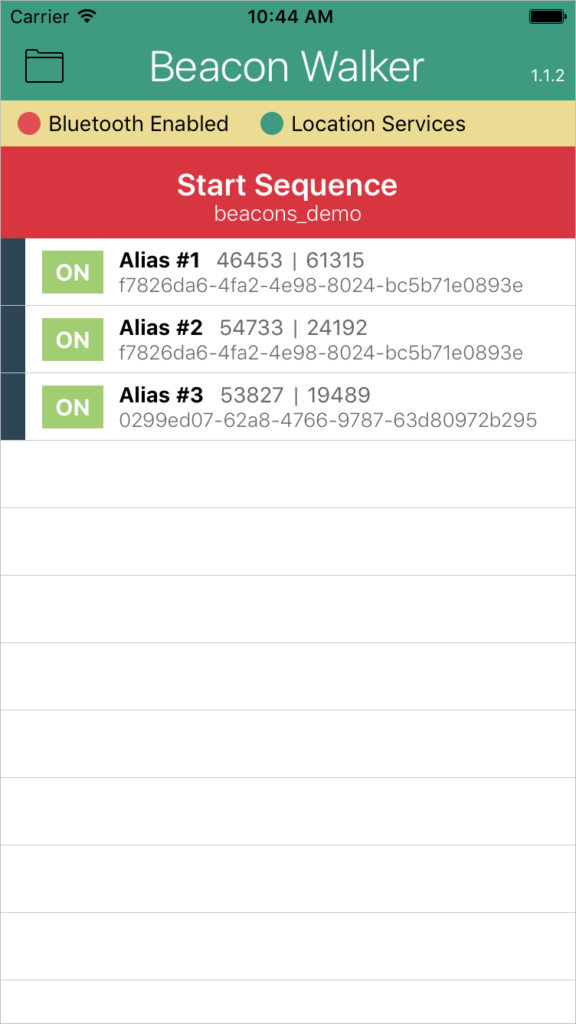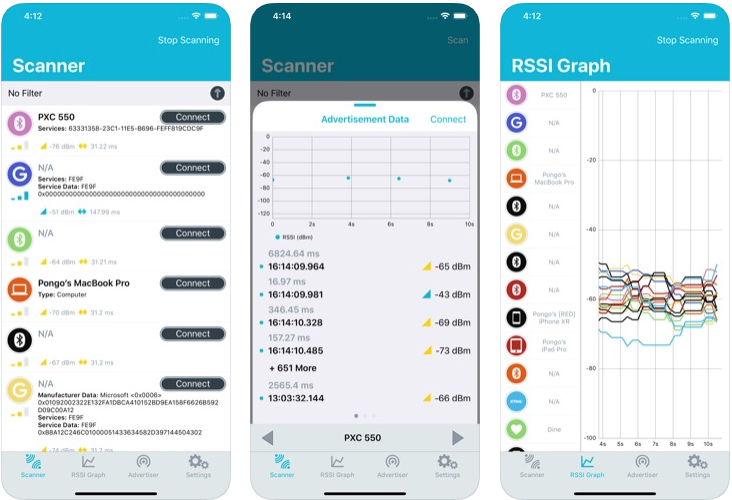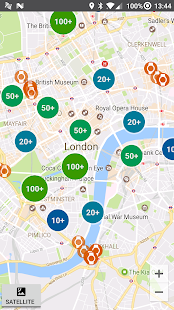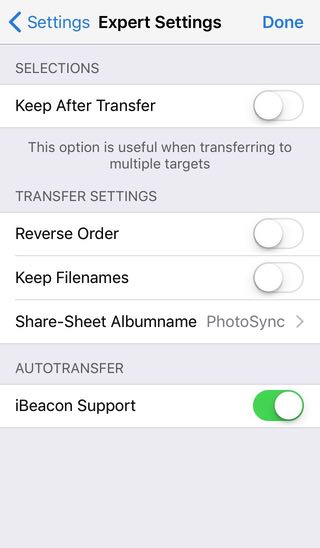When creating apps to discover beacons, there’s often the temptation to use cross platform tools to create both iOS and Android apps at the same time. Such tools are often based on web (WebView screen) technologies and Javascript.
The first problem you will encounter is that few of the cross platform tools support Bluetooth. Even if they do, they don’t support it to the degree required to implicitly use the latest iOS and Android Bluetooth APIs. This is one of the main problems with cross platform in that functionality always trails the underlying native OS functionality.
Another problem is that there’s no one Android browser upon which the WebViews are based. Niels Leenheer has a (old but still relevant) set of slides that explains how browsers vary across Android versions, devices and phone manufacturers. The consequence of this is that getting any non-trivial WebView-based app to work across many device types is very difficult.
The next problem is functionality. It not only lags the underlying OS functionality in the use of APIs but also features are absent. This often requires some native coding which causes the app to become more of a Frankenstein creation with consequent unexpected complexities.
For best performance and OS look and feel you have to use native development. It’s possible for hybrid apps to look and feel like Android and iOS but it takes a lot of effort due to the previously mentioned browser fragmentation. It’s possible to get near-native app performance by replacing (bundling) a better Javascript interpretor. However, these extra complexities are what you were trying to avoid by using the cross platform framework in the first place.
If the above doesn’t persuade you, even Mark Zuckerberg regretted using web technologies in apps in 2015. This didn’t stop others trying. There are some detailed posts on Medium explaining how AirBnB is moving back to native development and how the difficulties are not just technical but also organisational.
If you are writing apps or getting apps written we recommend you save yourself some grief and write them using native code.
Read about our development services