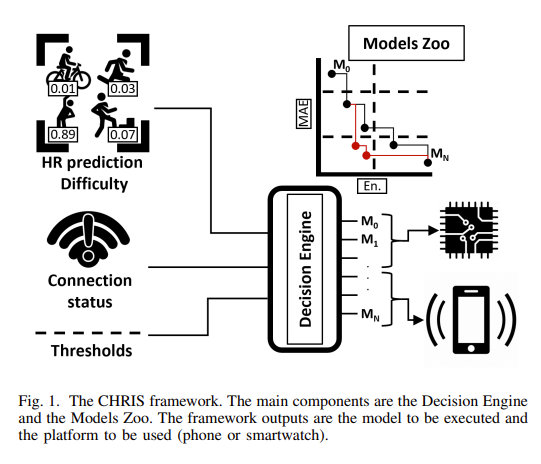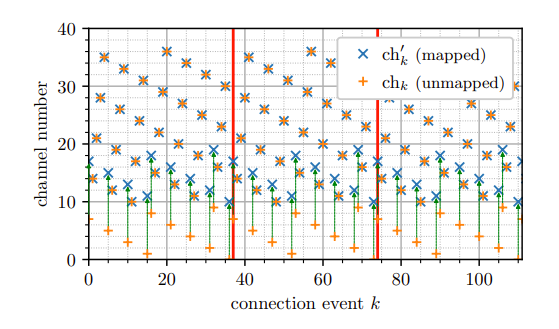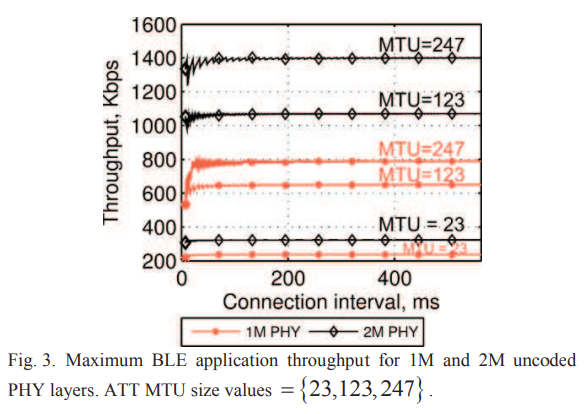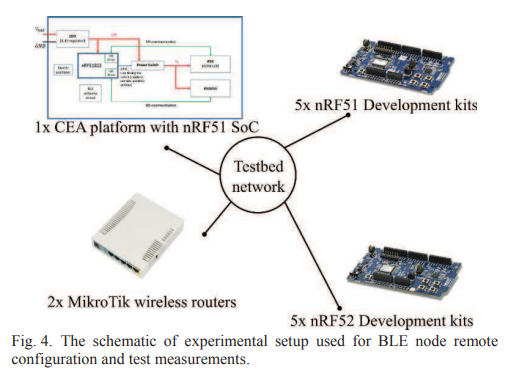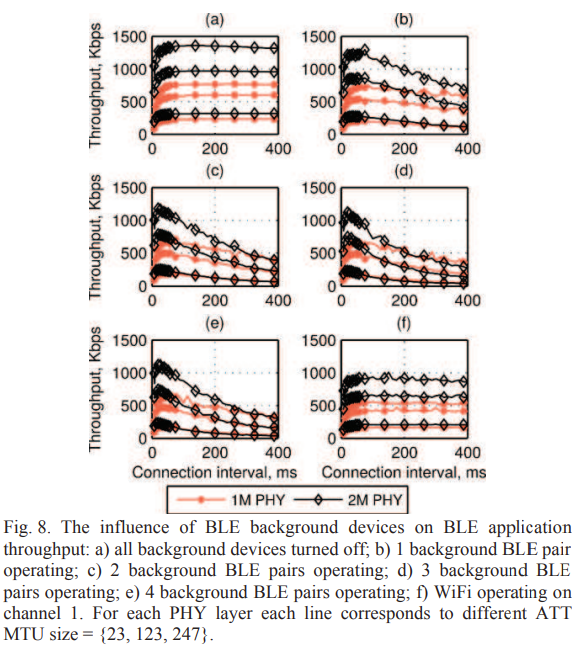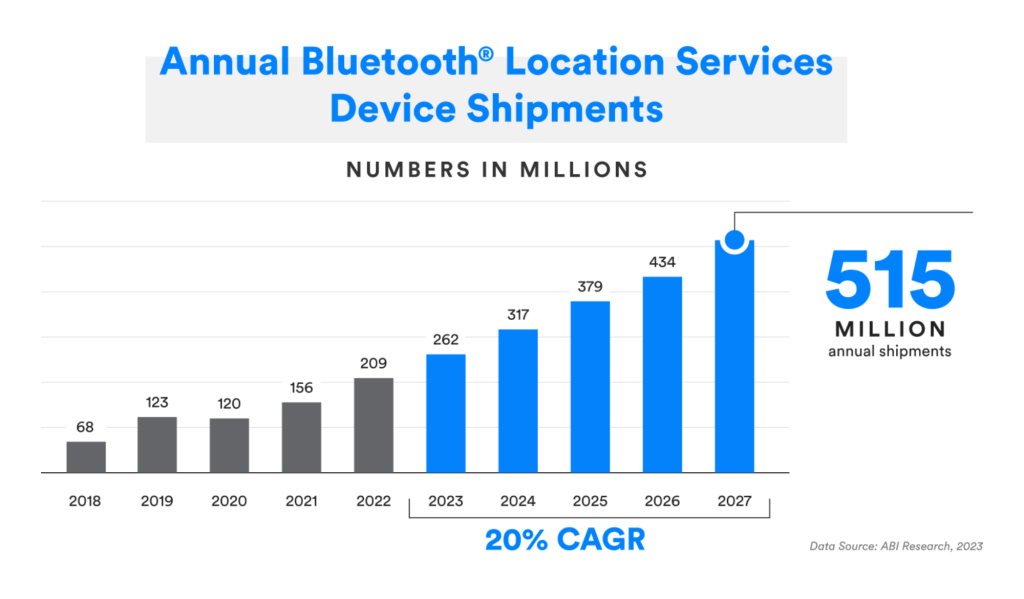Researchers from Idiap Research Institute and EPFL, Switzerland have been looking into the use of smartphone data, include Bluetooth metadata to try to infer social context, for example whether someone is alone or not.
The paper Understanding Social Context from Smartphone Sensing: Generalization Across Countries and Daily Life Moments (pdf) attempts to better understand human behaviour and mental well-being. The paper focuses on the use of passive smartphone sensors, including Bluetooth, to track the social context of individuals over time. In the past, this field of research has been limited by the fact that most studies have only been conducted in one or two countries and often focused on specific contexts such as eating or drinking.
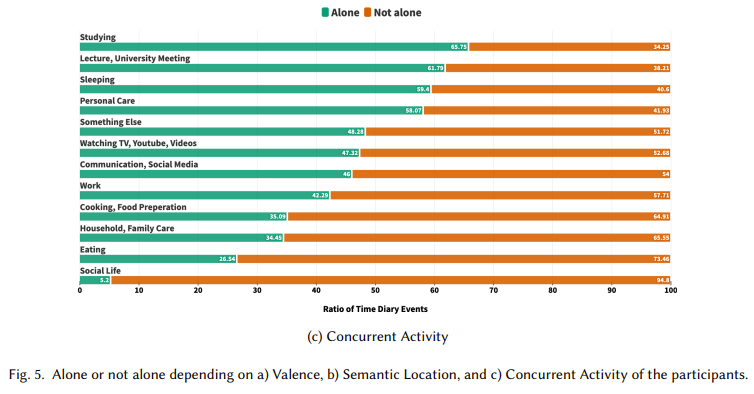
This paper aims to overcome these limitations by using a new, extensive and multimodal smartphone sensing dataset that includes over 216,000 self-reports from more than 580 participants across five different countries – Mongolia, Italy, Denmark, the UK and Paraguay. The goal is to explore the feasibility of using sensor data to infer whether a person is alone or not and to examine how behavioural and country-level diversity influences this inference.
The sensor data comes from 34 different sensors, divided into continuous and interaction sensing modalities. Continuous sensing includes types of activity, step count, Bluetooth, WiFi, location, cellular, and proximity data, while interaction sensing involves app usage, touch events, screen on/off episodes, and notifications. In terms of Bluetooth, the study used both normal and low-energy Bluetooth capturing data on the number of connected devices and received signal strength indicators (RSSI).
The study’s key findings suggest that sensor features can be used to infer the social context. The research also found that models partially personalised to multi-country and country-specific data achieved similar accuracy levels, typically ranging from 80% to 90%. However, the models did not generalise well to unseen countries regardless of geographic similarity.