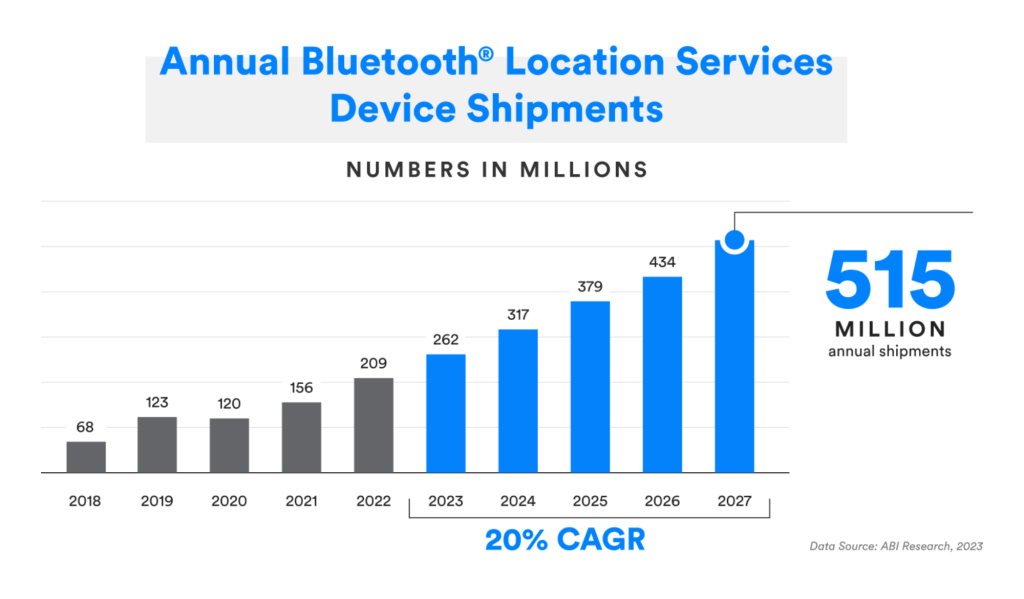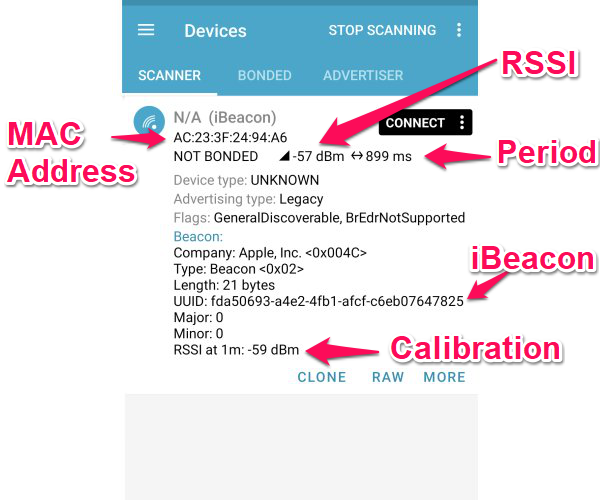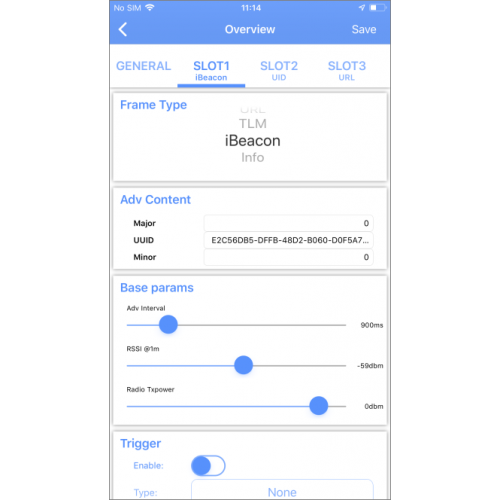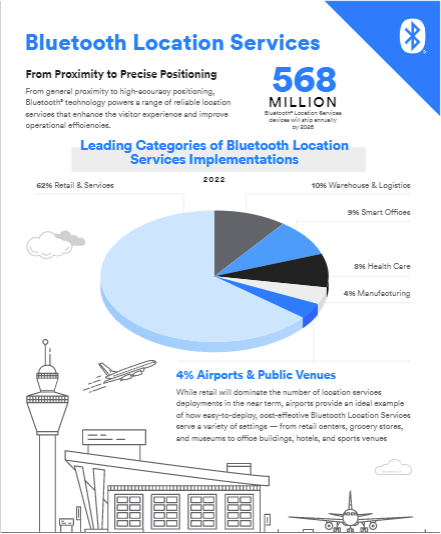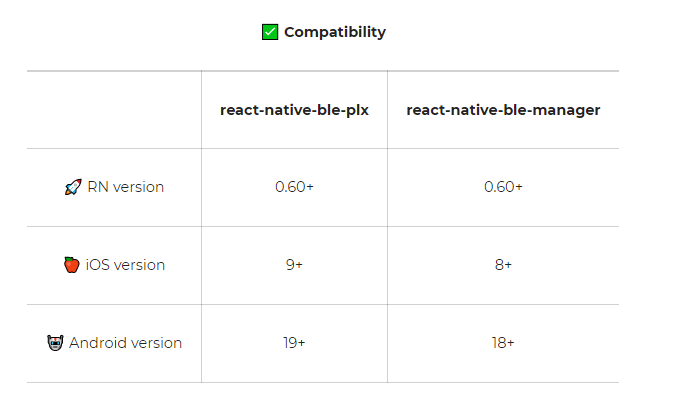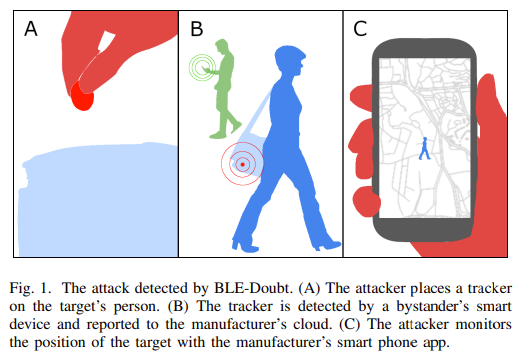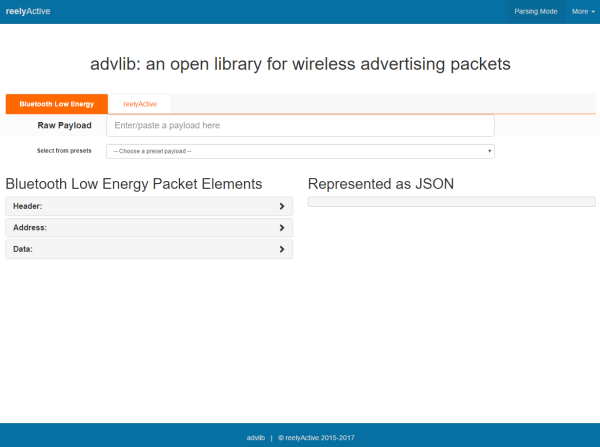The beacon MAC address is the Bluetooth LE MAC address, or Media Access Control address, a 48-bit identifier that uniquely identifies a Bluetooth device. The address is fixed address at time of manufacture and can’t be changed.
To find the Bluetooth MAC address of a beacon you use the configuration app that is supplied with the beacon to scan for the beacon. Alternatively, on Android, you can use nRF Connect. The MAC address is also sometimes stamped on the beacon case or an an attached sticker.
The MAC address can be used to uniquely identify devices. However, if you are reading from smartphone apps, it’s more usual to use the unique iBeacon id that is contained in beacon advertising because this can be detected by smartphone OS APIs. The MAC address tends to be used more in real time locating systems (RTLS) as a unique id that’s independent of the type of advertising.
Many newcomers make the mistake of trying to use, and set, the Bluetooth name as a unique id. This isn’t reliable and instead you should use the MAC address or iBeacon id.