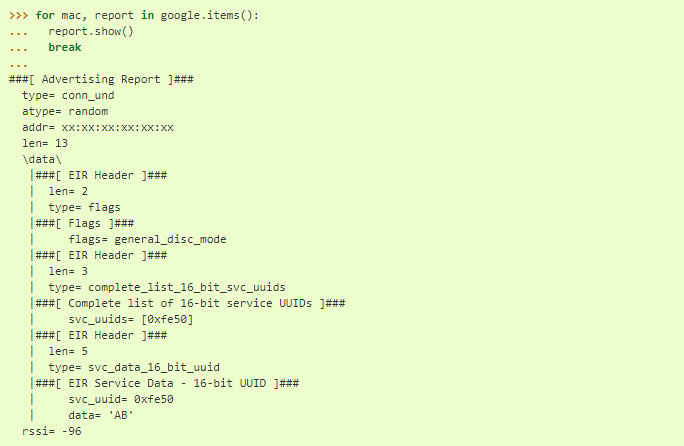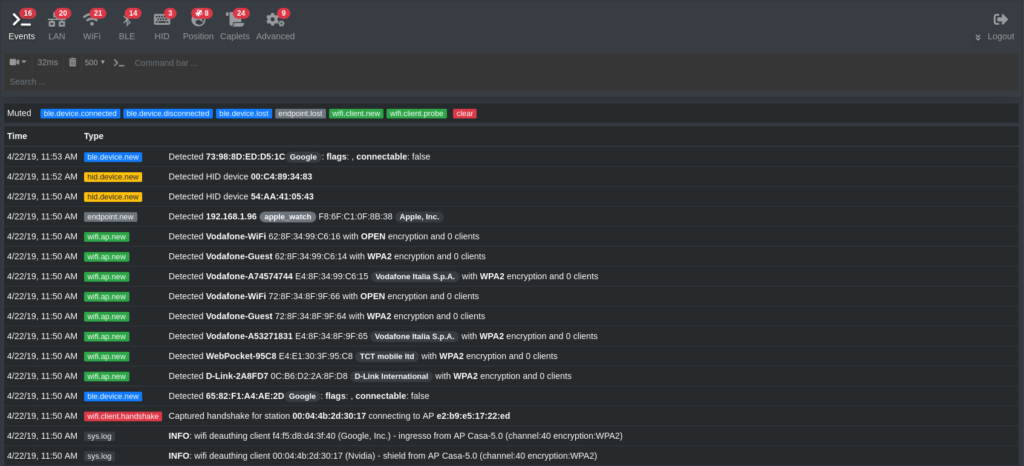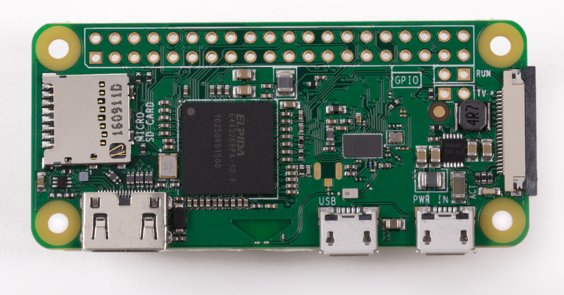Sparrow is an open source Graphical Bluetooth and WiFi Analyzer for Linux. It provides a 2.4 GHz and 5 GHz spectrum view, listens for Bluetooth LE advertising and tracks advertisement or iBeacons advertisement sources. It can also be used to advertise iBeacon.
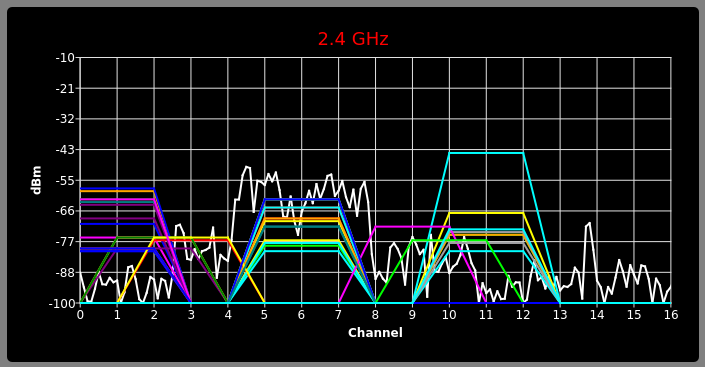
Sparrow is useful for advanced users who need to diagnose more advanced problems related to interference or which part of a system isn’t working.