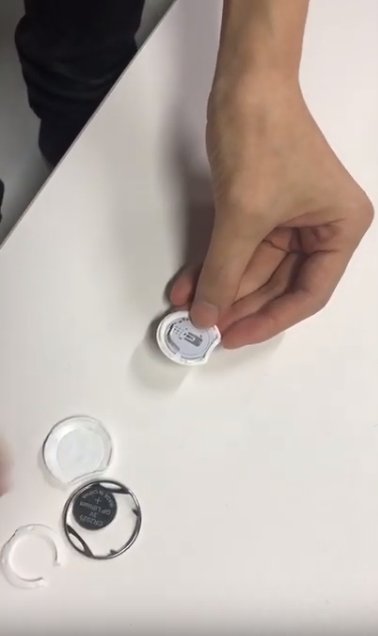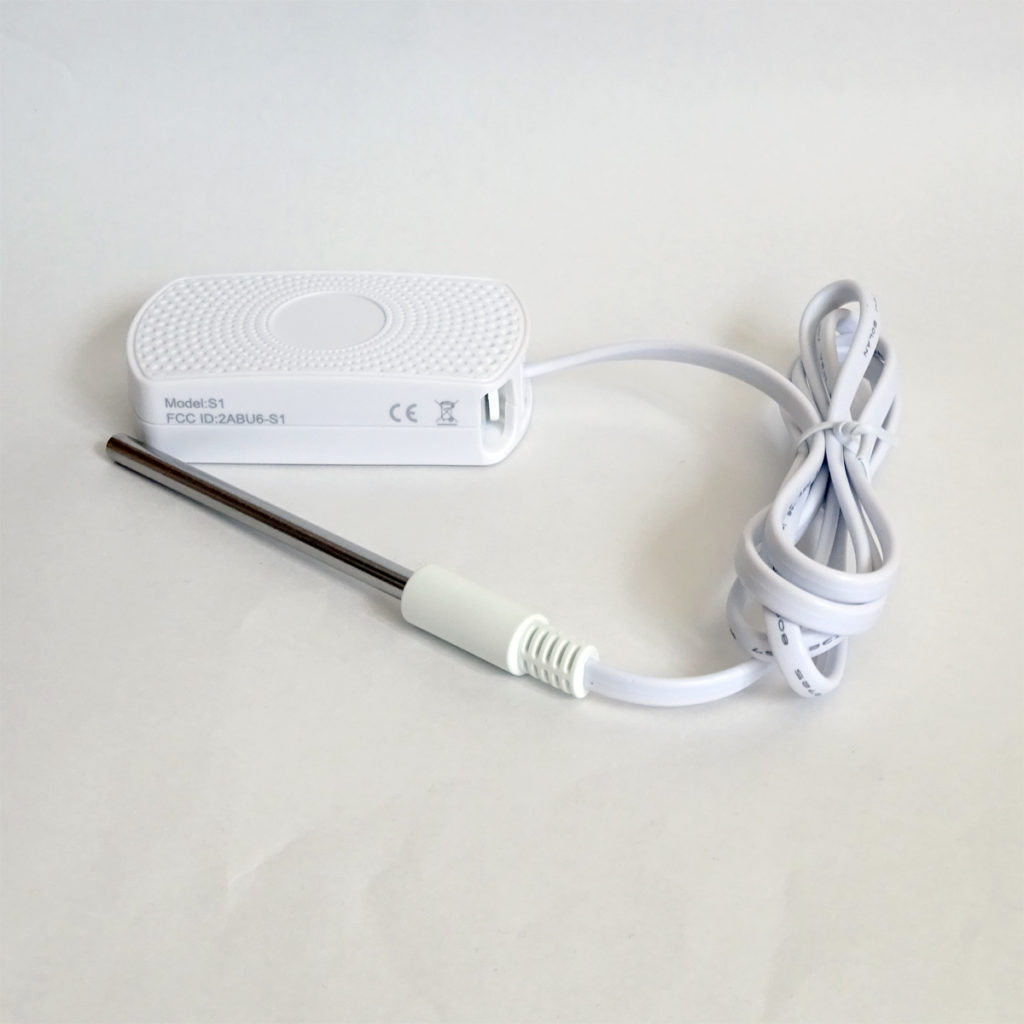We have recently started stocking the Minew S1. Minew have a video showing how to change the battery:
If you are changing the batteries we recommend you use Lithium batteries, such as Energizer Lithium, rather than alkaline batteries. This gives a longer battery life, flatter decrease in voltage over time and better resilience under lower temperatures.