We now stock the Minew MBM02.


The MBM02 is special because it has a very long battery life of up to 10 years provided by the included 4000mAh lithium battery. This beacon is also waterproof to IP67 and has a very long range of up to 150m.
iBeacon, Eddystone, Bluetooth, IoT sensor beacons, apps, platforms
We now stock the Minew MBM02.


The MBM02 is special because it has a very long battery life of up to 10 years provided by the included 4000mAh lithium battery. This beacon is also waterproof to IP67 and has a very long range of up to 150m.
The MWL01 Beacon is an AoA beacon which means it advertises a constant tone extension (CTS) for angle of arrival detection. An accelerometer detects the degree of movement and adjusts the advertising across three levels between 100ms (fast) -> 250ms (normal) -> 4s (slow) to save battery life. The battery level is provided in the advertising data. Double clicking the button changes the advertising, for example, for SOS notification.

Here are some observations that aren’t immediately obvious in the documentation:
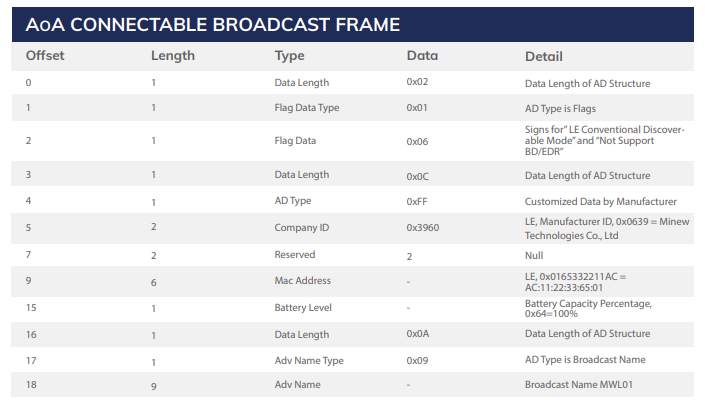
Minew has a new video on the MWL01 AoA beacon.
The video showcases the beacon, shows it in use, demonstrates how to update the output power settings and update the firmware. Please note that the MWL01 only provides direction finding AoA functionality in collaboration with the G2 AoA Kit.
The Minew AR1 locator has multiple antenna that receive special constant tone extension (CTE) advertising from beacons.
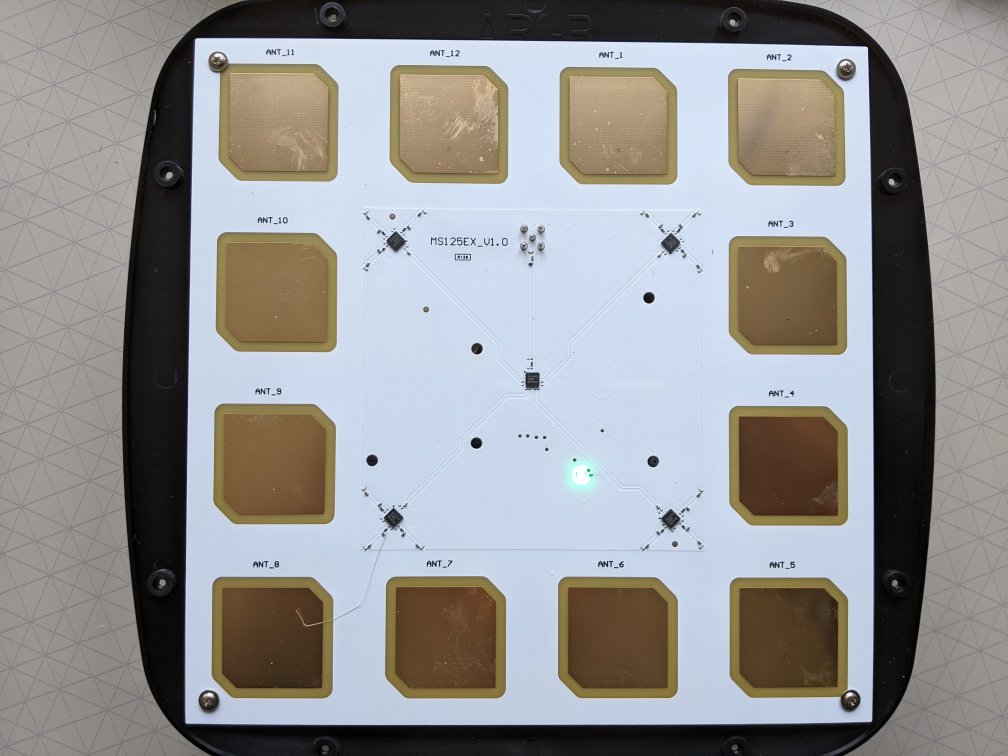
The Minew antenna consists of 12 PCB patches. If you imagine a radio signal hitting the antenna array from the left hand side, the antennas to the right will receive the signal slightly later. The phase difference can be use to determine the angle.
Martin Woolley’s excellent Bluetooth Direction Finding Technical Overview explains the theory. The main concept is based on simple trigonometry:
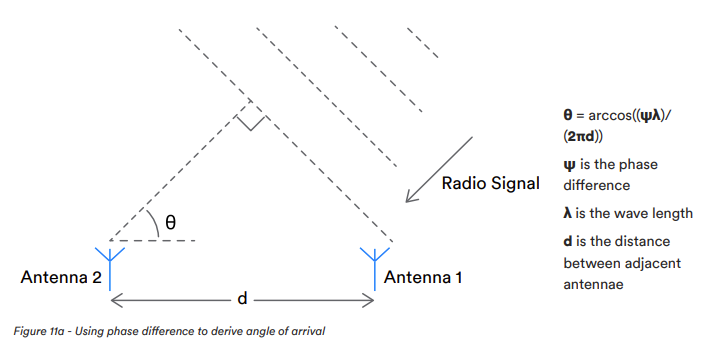
In practice, if you do this across just two antenna and with one sample the result has very poor stability. Instead, you need to consider all the antenna patches, over time, as well as perform analysis in multiple directions. This requires use of advanced radiogoniometry techniques.
Read about PrecisionRTLS™
The new wearable, rechargeable Minew B10 beacon is now available.

This beacon works like a standard Minew beacon advertising up to 6 channels that can be iBeacon, Eddystone UID, Eddystone URL, Eddystone TLM, acceleration and device info. The button can be set to specific advertising for one, two of three presses. There’s a flashing led and vibration when pressed. There’s also a 6-axis accelerometer that can be used to analyse movement or for motion triggered broadcast.


A full charge lasts up 60 days per charge depending on settings.
We have the new Minew P1 Plus in stock. It’s a sensor beacon designed for rough environments and is IP68 waterproof, IK09 shockproof and has a wider than normal temperature rating due to use of the included industrial ER14250H lithium battery.
This beacon has temperature and accelerometer sensors. It’s turned on and off via a magnetic switch. As with other Minew beacons it advertises up to 6 channels that can be iBeacon, Eddystone UID, Eddystone URL, Eddystone TLM and device info.
We often get asked what’s the best iBeacon? Unfortunately, there is no one best beacon for all scenarios. It depends on your particular project and business requirements. Having said this we have some favourites based on specific characteristics:
Best for Price: FSC-BP103 – Inexpensive beacon that transmits up to 10 channels simultaneously:

Best for Features: M52-SA Plus – Large easy replaceable battery, long range, temperature, humidity, accelerometer:

Best for Battery Life: SmartBeacon-AA Pro (no longer available) – Allows use of 4x AA batteries. Use lithium AA batteries for 7+ year battery life (also depends on settings).

Best for Setup App: Minew range – Minew’s latest BeaconPlus range (those supporting both iBeacon and Eddystone) provides the best in class app.

View our complete range.
There’s a new Mr Beacon podcast with Eason Huang of Minew. It describes how Minew focus mainly on hardware rather than full solutions and how they provide re-branded hardware for many platforms and beacon providers. Steve Statler (Mr Beacon) provides the insight that many of those platforms don’t really want to sell hardware and they are often focussing on software their customers might not necessarily want.
The conversation turns to the growth and challenges of IoT. The main challenges are lack of clarity of return on investiment (ROI), proof of concepts (POC) taking too long and end results not being scalable. Eason identifies that better preparation is required before starting. Steve suggests projects should initially bring in consultants to provide expert and neutral advice.
The podcast resonates with what we do at Beaconzone. We set up Beaconzone because we identified the reliance on subscription-based cloud platforms and beacons locked to platforms was limiting the available information, products and solutions. We set up BeaconZone in 2015 to provide for standalone solutions, using original manufacture beacons, not locked to subscriptions. We use and stock Minew and tens of other manufacturers’ beacons and gateways.
The issues of IoT projects also resonates with what we have seen through providing consultancy. Too many people come to us, too late, with projects that shouldn’t have been started because they had obvious technical limitations or have been developed in a direction that makes them technically or financially non-viable. A small amount of expert advice, early on, can make a huge difference and reduce risk.
Even when organisations know they should seek initial help and contact us, we sometimes find they are reticent about investing what is a relatively small amount of money compared to a failed POC cost. The reason is that these organisations have no experience of using Bluetooth for IoT so don’t know the unknown unknowns. Everything looks feasible until they are deep into the POC. It’s for these situations that we also offer quick, low priced Micro Consultancy.
We have the new Minew F6 Tracker Beacon in stock.

Tracker beacons are different from normal beacons in that they are designed to be connected to an app for the majority of the time. Non-tracker beacons just advertise and aren’t usually connected except for setup.
The F6 comes with iOS and Android SDKs that provide for bonding/pairing with a password, listening to events such as connecting, connected, disconnected, getting the MAC address and RSSI, ringing the tracker, receiving a button press event, receiving a notification n seconds after disconnect and disconnecting at a given distance (received signal power level, RSSI).
We now have the white variant of the Minew i3 in stock.

The i3 is a twin AA battery (not included) beacon with a range up to 200m. It advertises up to 6 channels at the same time that can be iBeacon, Eddystone UID, Eddystone URL, Eddystone TLM and device info.
The i3 is popular in fixed siting situations such as with MOTOTRBO™ TRBOnet.