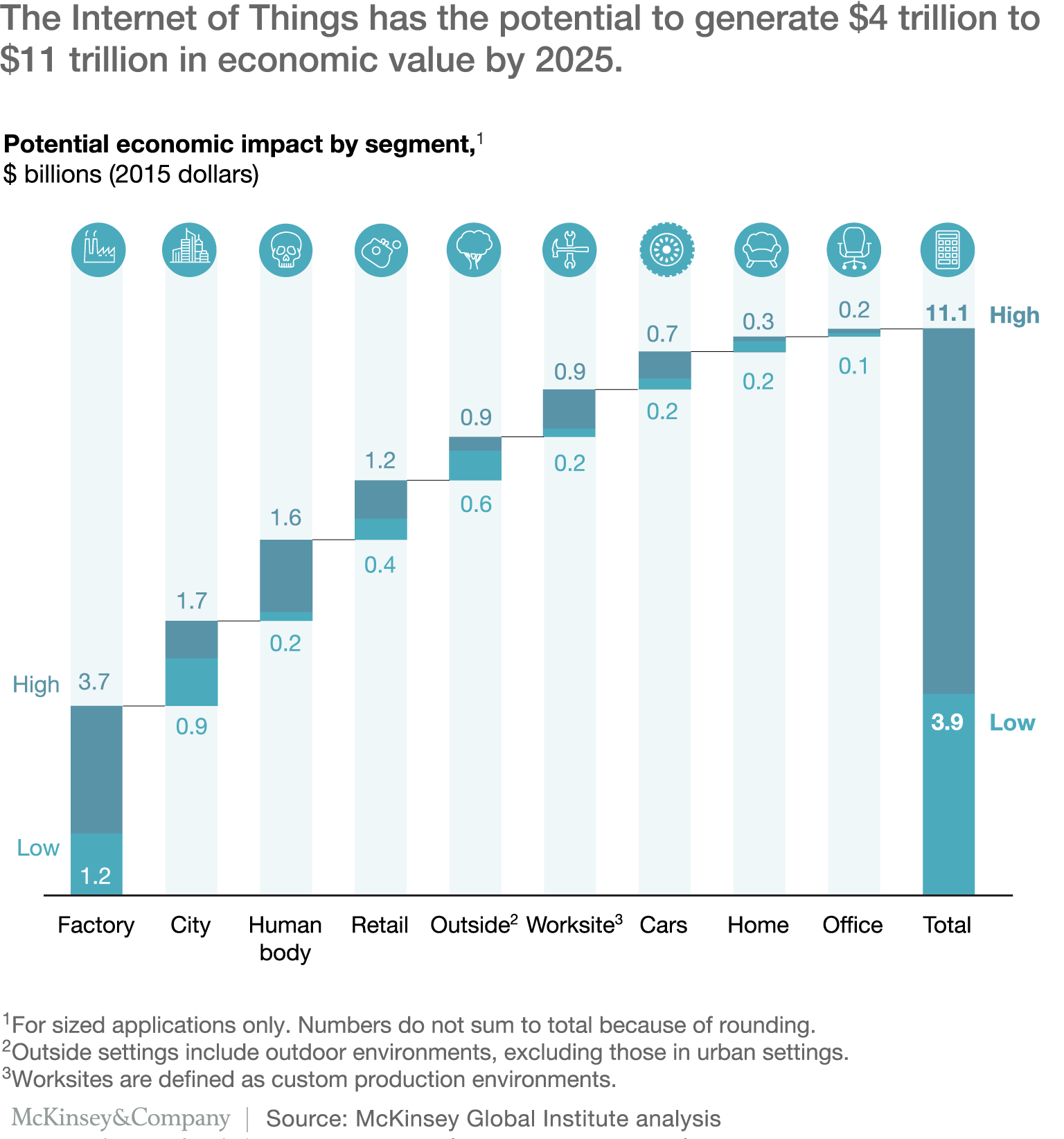Beacons can be used to detect when something is falling. The classic usecase is healthcare where patients can be monitored and an alert generated when they have fallen. However, fall detection can be used in other areas such as mountaineering and construction where human life is in jeopardy due to the high risk of a fall. It’s not just people that can be monitored. Fall detection can be used for valuable/fragile items in places such as warehouses, factories or even in transit.
Detecting falling uses an accelerometer in the beacon. Some sensor beacons generate x y z data that can be used to programatically detect the fall. The problem with this is you need relatively complex local processing such as a smartphone or single board computer to analyse the x y z data. A solution is the iBS01G that not only detects that the beacon is falling but also indicates when the beacon is moving, has gone from still to moving or moving back to still.
![]()
The advertising data event status shows the movement states:
![]()
The states can be logged or shown directly in an app or sent to a server via a WiFi gateway.