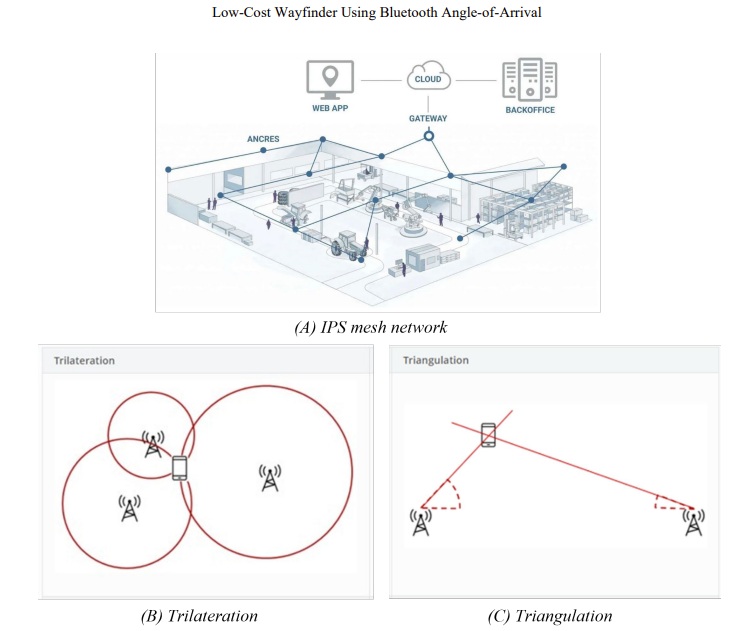The Bluetooth® Core Specification version 6.0 introduces several key feature enhancements aimed at improving performance, efficiency, and functionality, particularly in Bluetooth Low Energy (LE).
Bluetooth® Channel Sounding: This feature enables secure and accurate distance measurement between two Bluetooth devices, which is essential for applications like digital keys and location tracking.
Decision-Based Advertising Filtering: This enhancement improves scanning efficiency by allowing devices to filter and selectively scan for relevant packets, thereby reducing unnecessary scanning and saving energy.
Monitoring Advertisers: This feature allows observer devices to track when a specific device moves in or out of range, which helps avoid energy waste from scanning for devices that are no longer nearby.
ISOAL Enhancement: Improvements to the Isochronous Adaptation Layer reduce latency in data transmission, making Bluetooth more suitable for time-sensitive applications while also enhancing reliability.
LL Extended Feature Set: The capacity for devices to share information about their supported features has been expanded, accommodating the growing complexity of Bluetooth LE.
Frame Space Update: The previously fixed time interval between packet transmissions is now adjustable, allowing for more flexibility in connection events and isochronous streams, potentially enhancing performance.
But how are future beacons and gateways likely to use the new features introduced in the Bluetooth 6.0?
Specialist sensor beacons are expected to utilise the Channel Sounding feature to estimate distance, potentially offering an alternative to the current beacons that rely on time of flight (TOF) measurements. However, it remains uncertain whether Channel Sounding will outperform existing TOF-based beacons in terms of accuracy and reliability.
Some gateways may adopt Decision-Based Advertising Filtering to improve scanning efficiency. By selectively scanning for relevant packets, these gateways could achieve higher throughput, making them more effective in environments with heavy traffic.
The Monitoring Advertisers feature might find application within smartphones, although this seems unlikely given the lack of a clear use case. While this feature could theoretically help in tracking devices that move in and out of range, the practical benefits for most consumer applications appear limited.
The LL Extended Feature Set is technically interesting but may have limited practical impact. The widespread presence of older beacons and smartphones that do not support this feature could hinder its universal adoption, reducing its overall usefulness in mixed environments.
In summary, while these new features offer exciting possibilities, as with Bluetooth 5.0, their real-world impact will depend on whether and how they are adopted and integrated into future devices, especially considering the existing ecosystem of older Bluetooth devices.