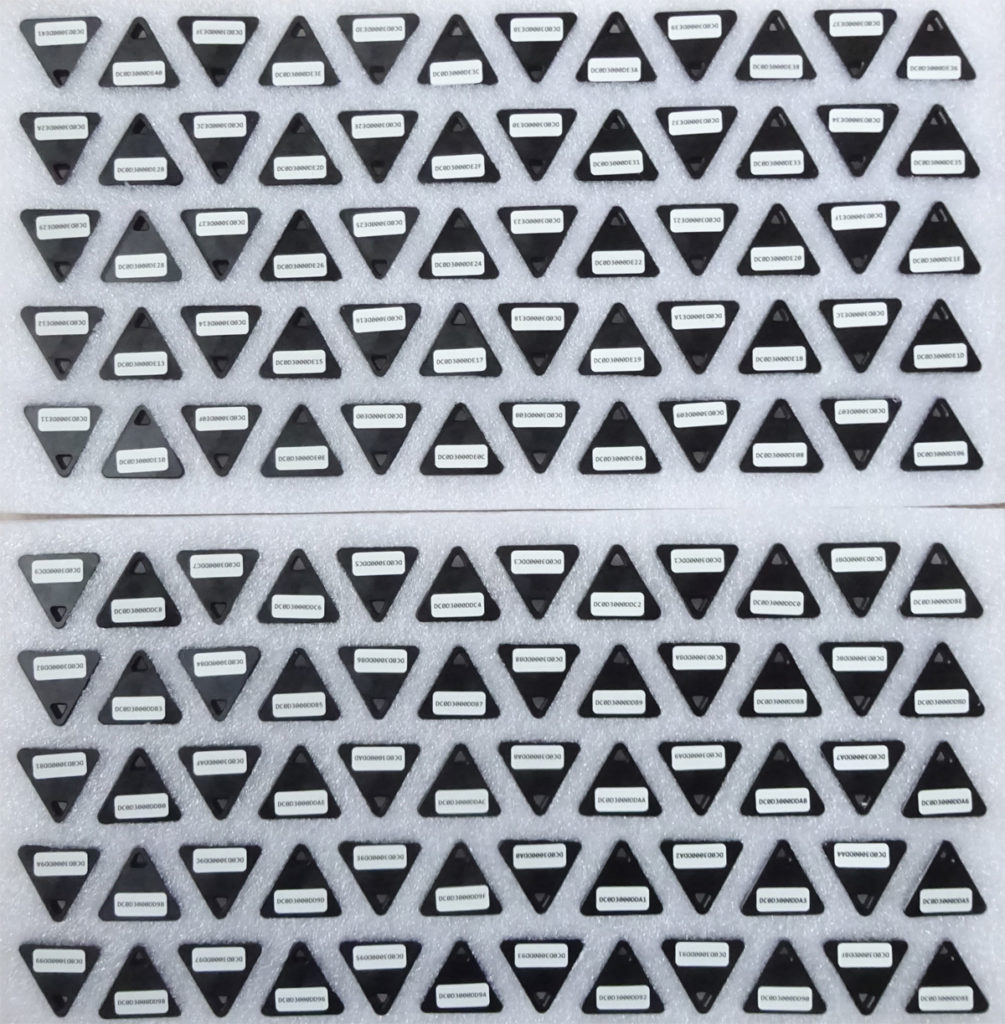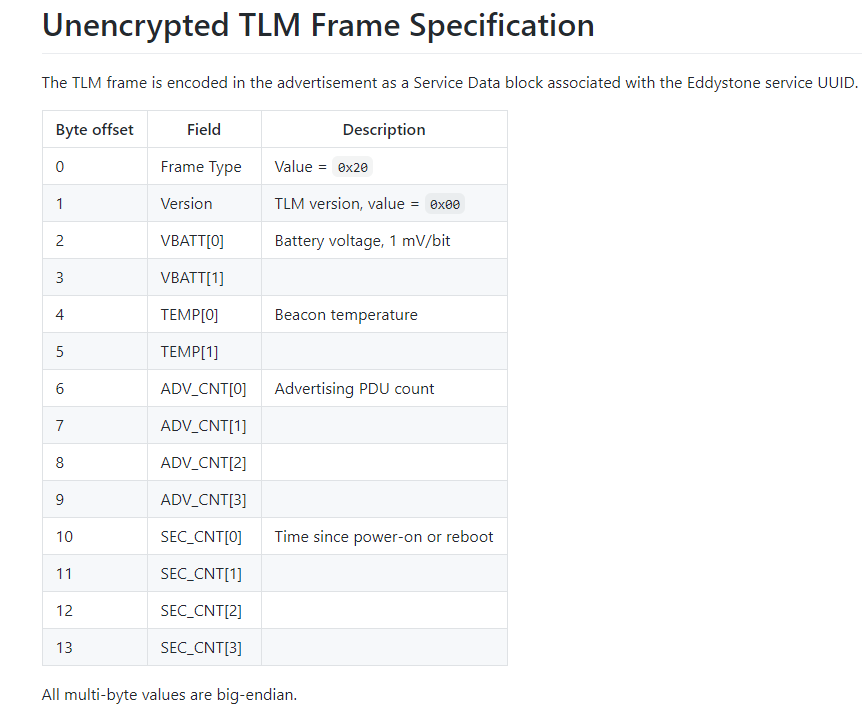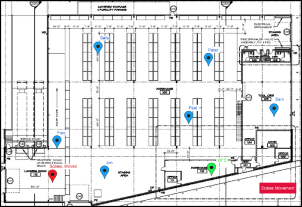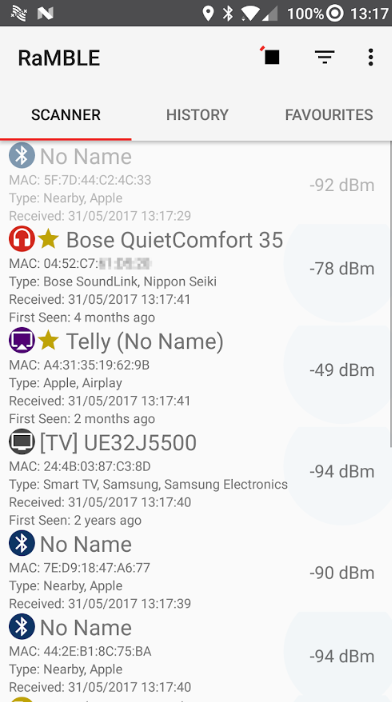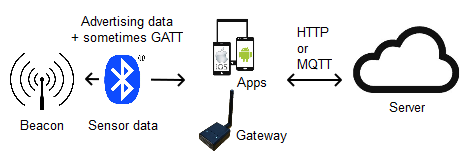As offices and sites re-open and people go back to work, it’s necessary to introduce social distancing measures in the workplace. We are hearing of factories being shut down after site-specific infection. Poor social distancing measures ultimately jeopardises the continuity of work in your organisation.
No matter what measures you put in place there will be some workers who flout the guidelines and others who are so engrossed in work that they forget about social distancing.
Social distance wristbands and lanyard wearable devices remind workers to maintain social distancing. Complete solutions allow close contact events to be taken off the distance wristband each day to audit compliance and if necessary, perform contact tracing.

Read about Social Distance Wristbands for Workplace Social Distancing and Contact Tracing