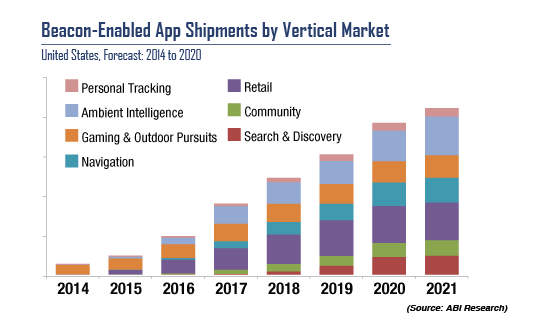ABI Research predicts that there’s going to be an increase in beacon-enabled app shipments mainly due to retail and ambient intelligence:
So what is ambient intelligence? It’s a catch all term for the joining of the Internet of Things (IoT), big data, the connected home, wearables, smartphones, voice/image recognition and artificial intelligence through machine learning.
Sensor beacons enable the gathering of new data. New data not only measures physical things but, more importantly, provides a way of circumventing the problem of silo data in many large organisations. Silo data is data people/departments don’t want to share for fear of losing power or control. Today’s machine learning techniques also require data to be in a specific format and ‘clean’. Creating new data allows it to be more readily formatted and conditioned prior to saving.
This isn’t just about location data. It includes physical quantities such as smaller-scale movement (accelerometer), temperature, humidity, air pressure, light and magnetism (hall effect), proximity, heart rate and fall detection. Our conversations with beacon manufacturers tell us beacons are currently being developed that detect more nuanced quantities such as colour, gas and UV. Some beacons already have general purpose input/output (GPIO) such that custom beacons can can already detect anything for which there’s an electronic sensor.
So why Bluetooth beacons rather than other electronics with the same sensors? Here are the main reasons:
- Integration without soldering or, in most cases, without custom electronics
- Communication with iOS and Android apps and computers via existing Bluetooth APIs
- Remote, low power, data acquisition where there’s no mains power and no connectivity at the place of measurement
- Significantly lower cost compared to traditional industrial sensing
![]()
![]()