TRBOnet is Motorola MOTOTRBO 2-way radio control room software. The system uses GPS outside and beacons indoors. The handsets detect iBeacon advertising that shows on TRBOnet plans or maps in the control room.
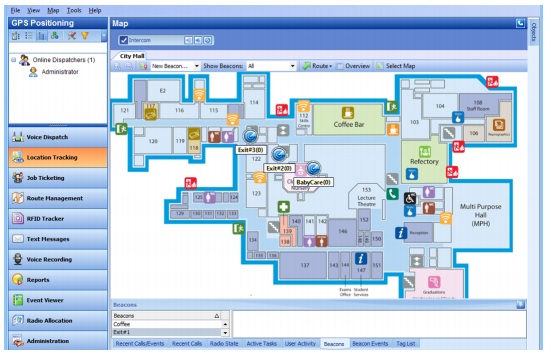
Here are some tips for setting up beacons for TRBOnet:
- Each beacon has a unique UUID, major and minor values. Change the UUID from the default to prevent overlap with someone else’s iBeacon network. The actual values you should use are ‘invented’ by you. We have an article on Choosing UUID, Major, Minor and Eddystone-UID For Beacons.
- Set the beacons to ONLY send out iBeacon advertising. This shows in the manufacturer configuration app as using just one channel for iBeacon. If extra channels such as Eddystone or ‘info’ are enabled, the beacon will still be detected but the beacon battery will be depleted much sooner.
- Motorola has a useful table that specifies the recommended beacon advertising interval based on the handset scan interval. See our post on Why Bluetooth LE Scanning Doesn’t Always See Devices to better understand this mechanism.
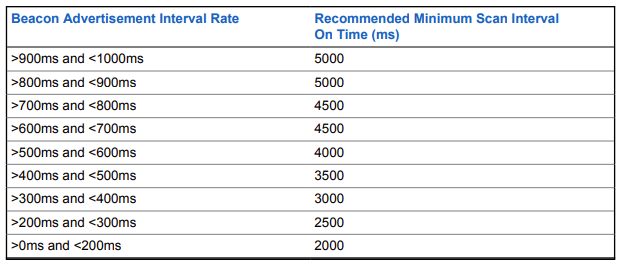
- When the beacon device is configured for a lower advertising interval it consumes more power. There is a roughly 1:1 correlation between beacon advertising interval and battery life. Longer scan interval ON times increase the probability of beacons being detected but increase the time (latency) to detect beacons and report new positions in the control room.
- Some radio vendor guides mention a specific to-the-millisecond advertising period so as to prevent beacon advertising and handset scanning from being permanently out of sync. This is a misleading information. All Bluetooth advertising includes a small randomisation in time between successive advertising to prevent this situation.
- Use standard 0dbm transmit power unless you have special need to boost or reduce the beacon range. We have an article on Choosing the Transmitted Power. See our post on Testing if a Beacon is Working that shows how to measure the received signal strength (RSSI). This allows you to determine the area covered by a beacon and detect areas that are not covered.